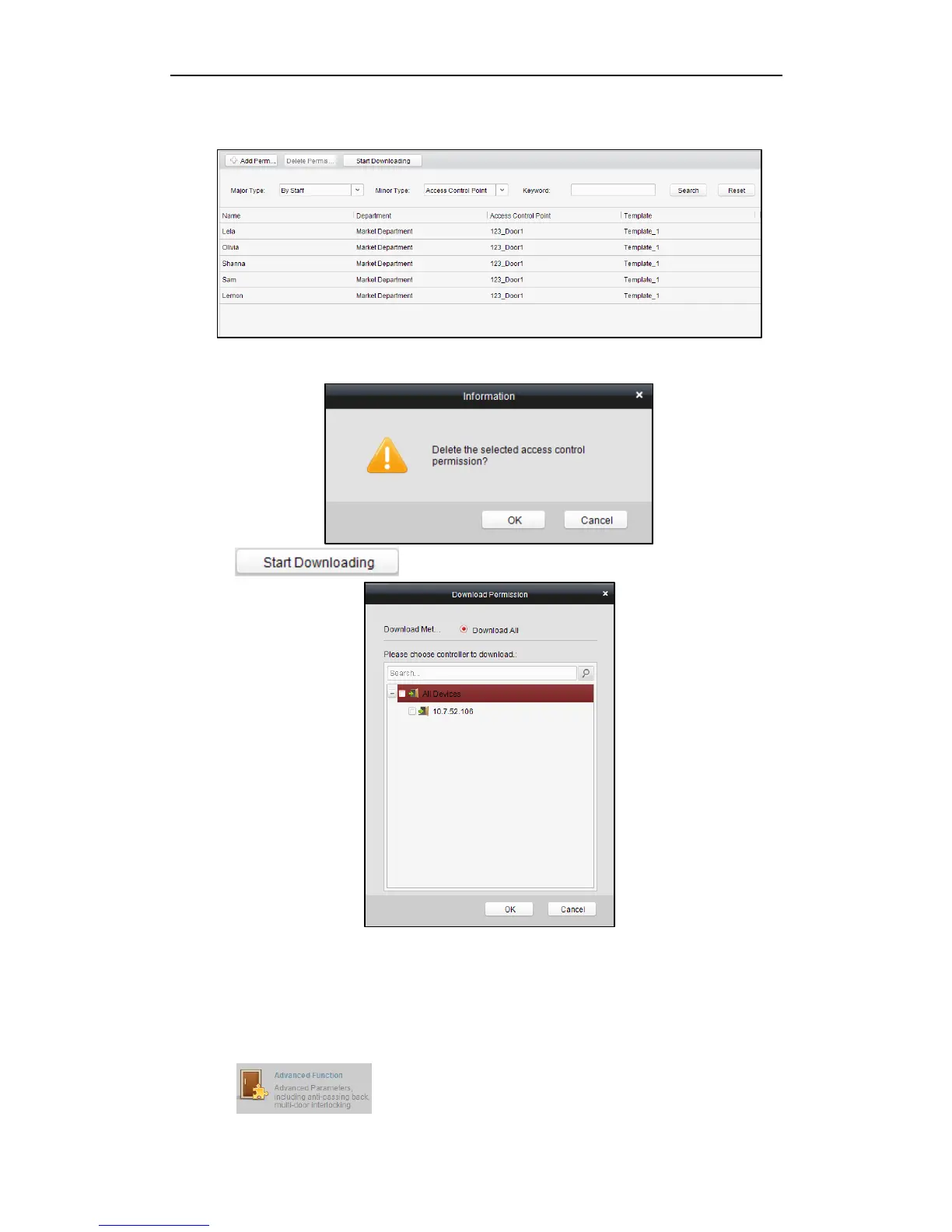Fingerprint Time Attendance Terminal
82
needs to be deleted.
2. Select the permission from the results list.
Note: you can press the Ctrl or Shift key on the keyboard to select multiple items.
3. Click the Delete Permission button to delete the permission.
4. Click to enter the Download Permission page.
5. Select a control point and click the OK button to download the deletion operation
to the device.
4.3.7 Advanced Functions
Purpose:
The advanced functions of the access control system can be configured.
Click the icon on the control panel to enter the interface.
