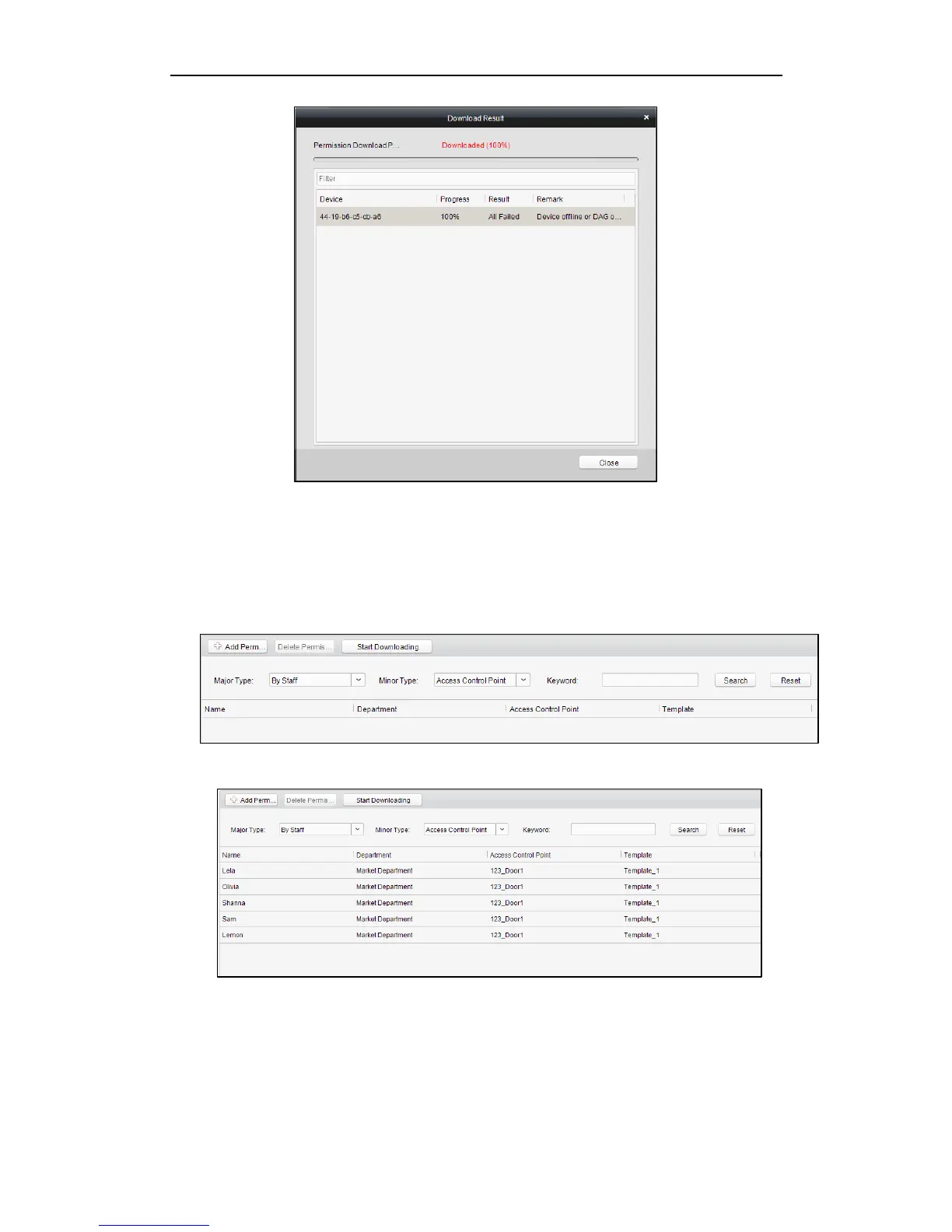Fingerprint Time Attendance Terminal
81
Access Permission Searching
Purpose:
After the permission settings being completed, you can search and view permission
assigning condition on the searching interface.
Steps:
1. Enter the Permission page.
2. Enter the search criteria (main type/minor type/Keyword).
3. Click Search to get the search results.
Note: You can click Reset on the search criteria panel to clear all the displayed
search results.
Permission Deleting
Steps:
1. Follow steps 1-3 in the Permission Searching section to search for the permission
