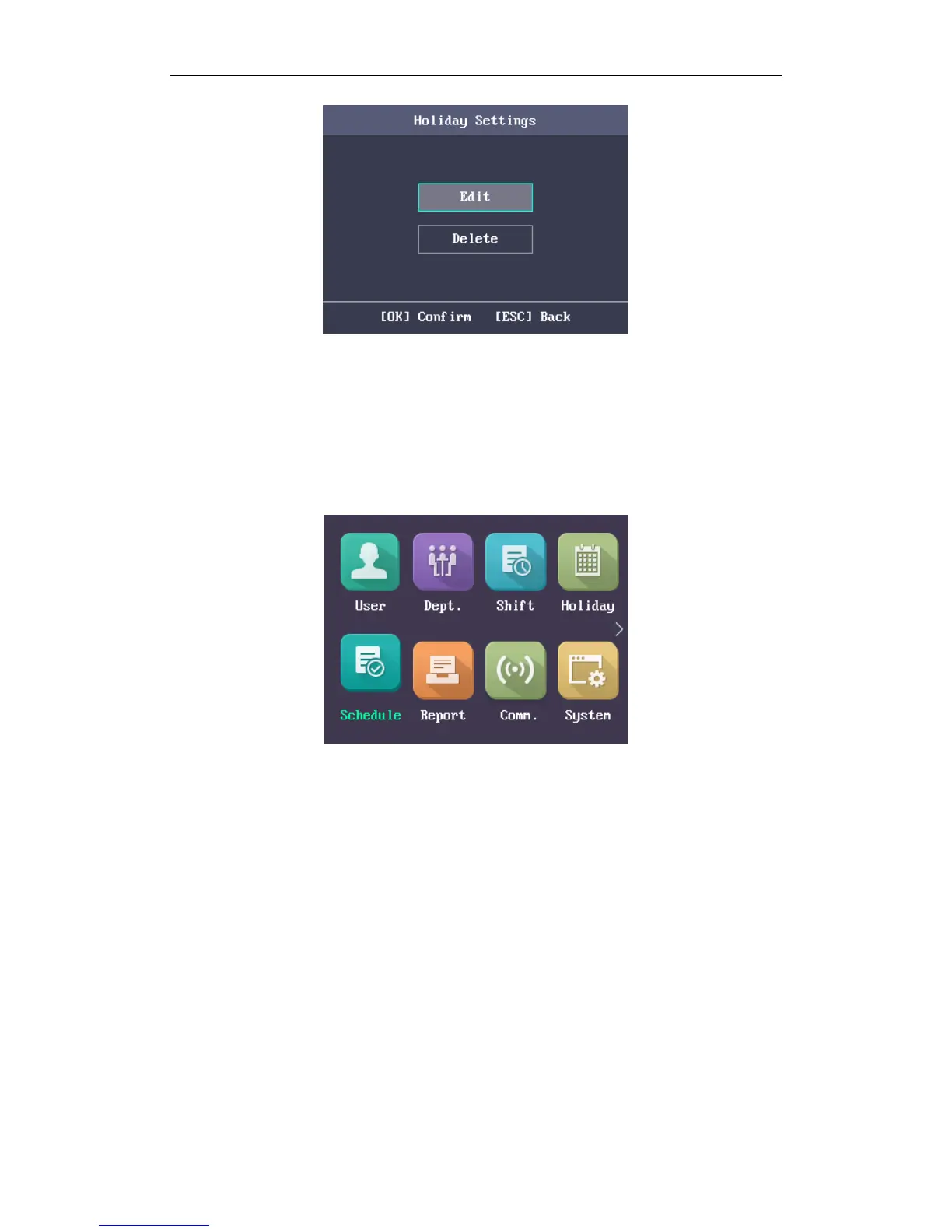Fingerprint Time Attendance Terminal
32
2. Select Edit and follow the steps in Section 3.7.1 Adding the Holiday to edit the
holiday information.
Or select Delete and press the OK key to delete the holiday.
3. Press the ESC key and select Yes to save the settings and exit the interface.
3.8 Shift Schedule Management
Purpose:
Configure the shift schedule by department or by individual.
3.8.1 Scheduling Shift by Department
Before you start:
1. Edit the department. For detailed information, see Section 3.5 Department
Management.
2. Configure the normal shift or the man-hour shift. For detailed information, see
Section 3.6 Shift Management.
Steps:
1. Select a target department in the By Dept. (Schedule by Department) interface.
