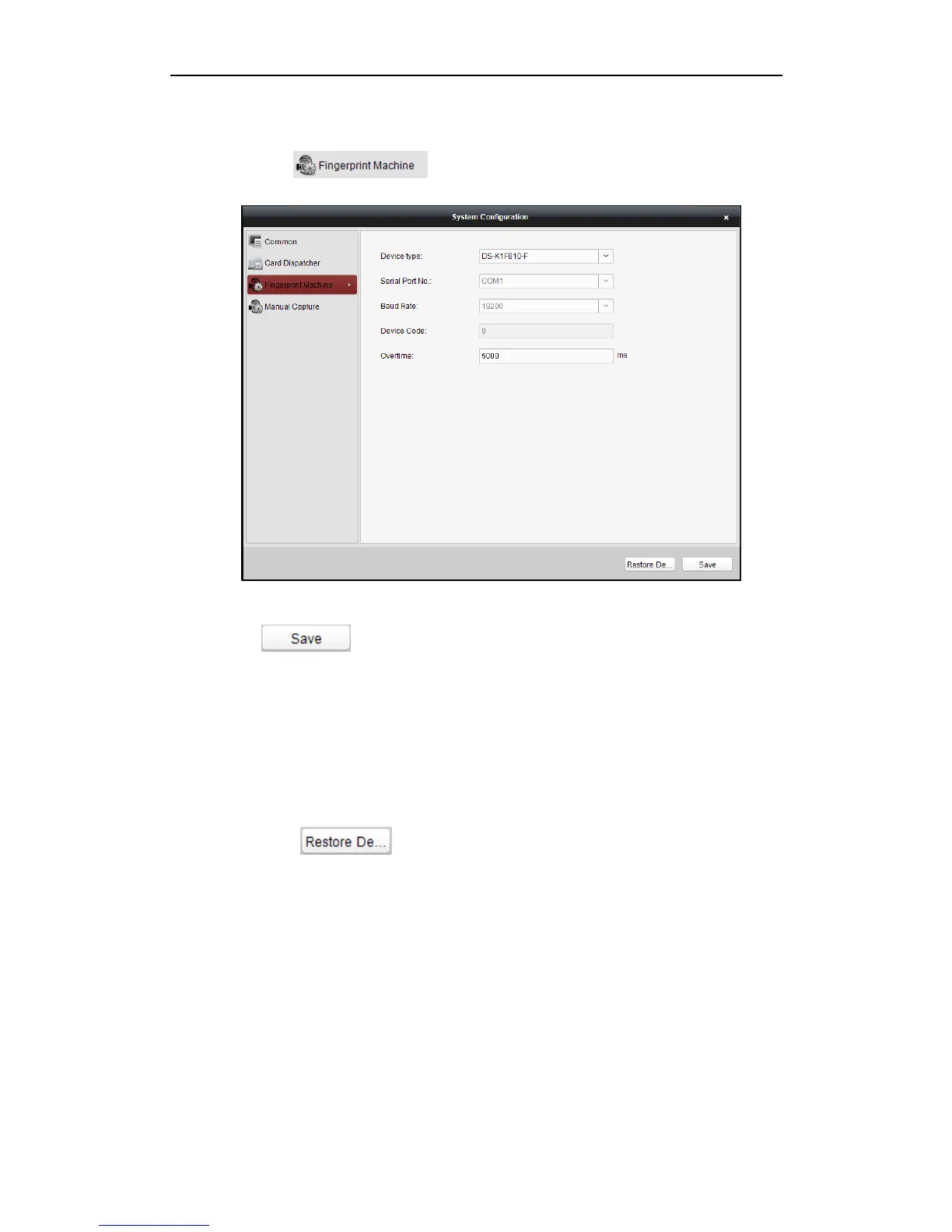Fingerprint Time Attendance Terminal
111
Fingerprint Machine Configuration
Steps:
1. Click the icon on the System Configuration interface to
open the Fingerprint Machine Configuration page.
2. Select the device type, serial port number, baud rate, device code, and
overtime parameters of the fingerprint machine.
3. Click to save the settings.
Note:
It is supported using device type as Optical Fingerprint Collecting Instrument.
The serial port number should correspond to the serial port number of PC.
The baud rate should be called according to the external fingerprint card
dispatcher. The default value is 19200.
Overtime refers to the valid fingerprint collecting time. If the user does not input
a fingerprint or inputs a fingerprint unsuccessfully, the device will indicate that
the fingerprint collecting is over.
You can click (Restore Default Value) to restore the defaults of all
local settings.
