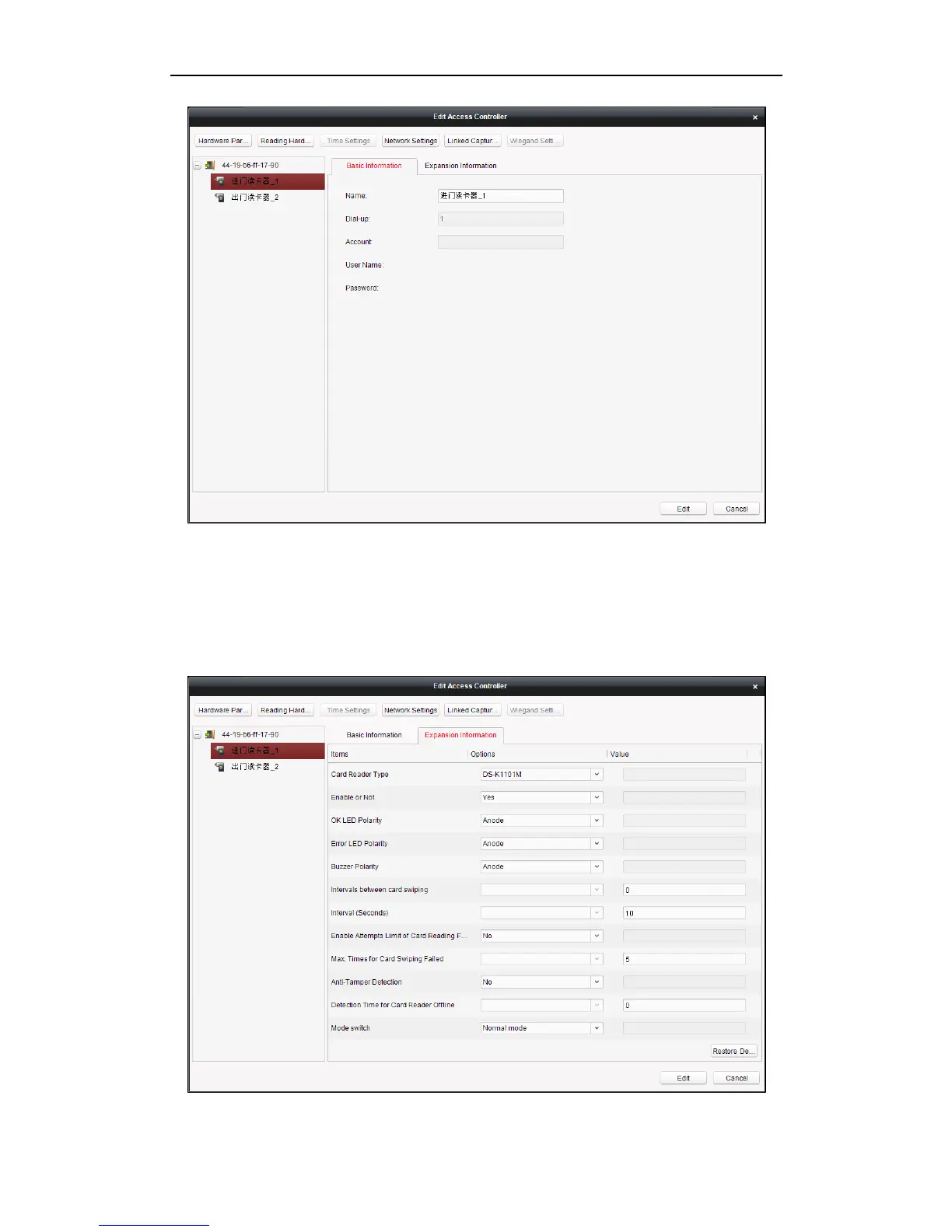Fingerprint Time Attendance Terminal
49
Steps:
1. In the device list, select a card reader name to enter into the card reader
information editing interface.
2. Click the Basic Information button to edit the basic information about the card
reader.
3. Click the Expansion Information button to edit the expansion information about
the card reader.
4. Click the Edit button to save parameters.