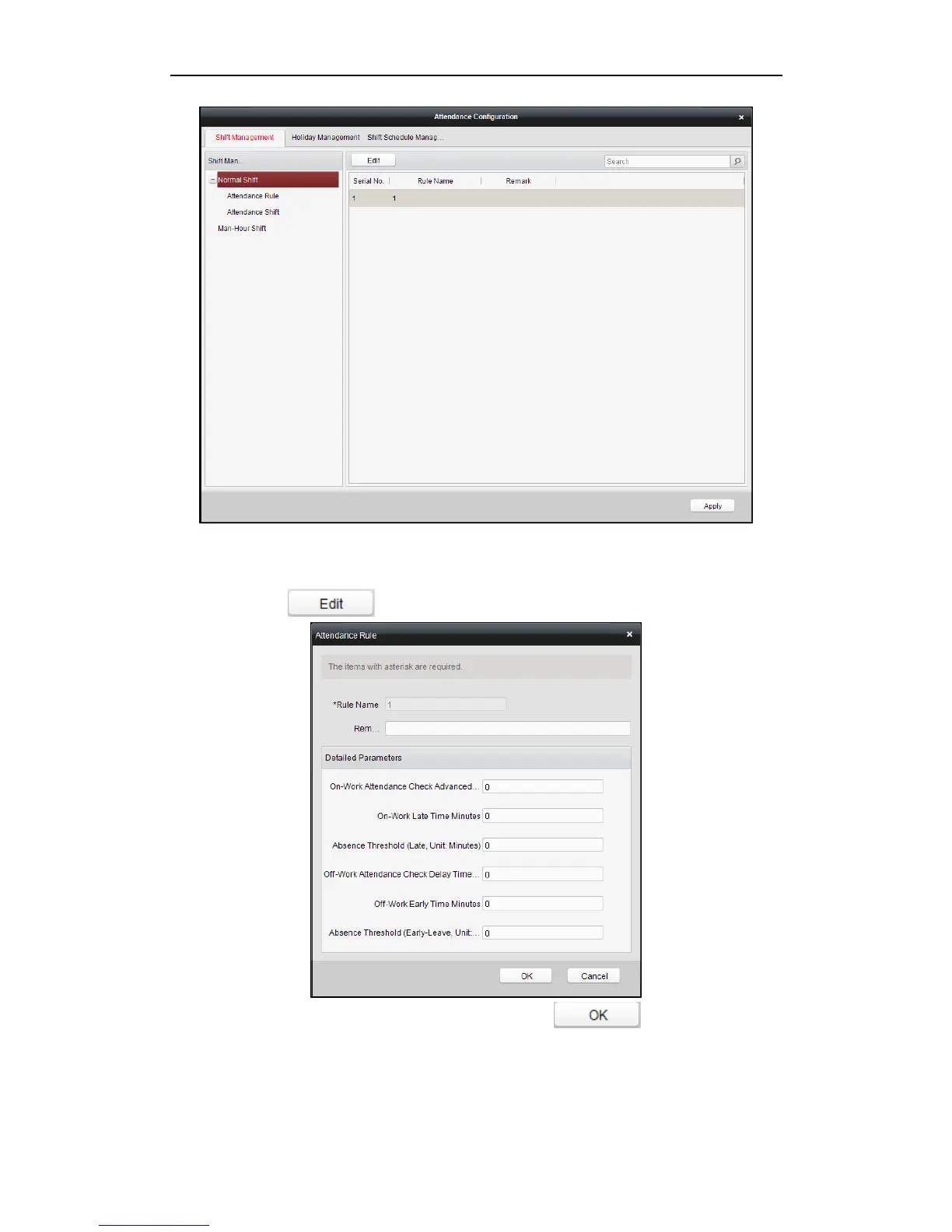Fingerprint Time Attendance Terminal
52
2. Click Attendance Rule in the Shift Management List, and click the
attendance rule on the right of the interface.
Note: There is one default attendance rule.
3. Click button to pop up the Attendance Rule window.
4. Configure the parameters and click the button to confirm
editing.
5. Click Attendance Shift in the Shift Management list and select a shift on
the right side of the interface.