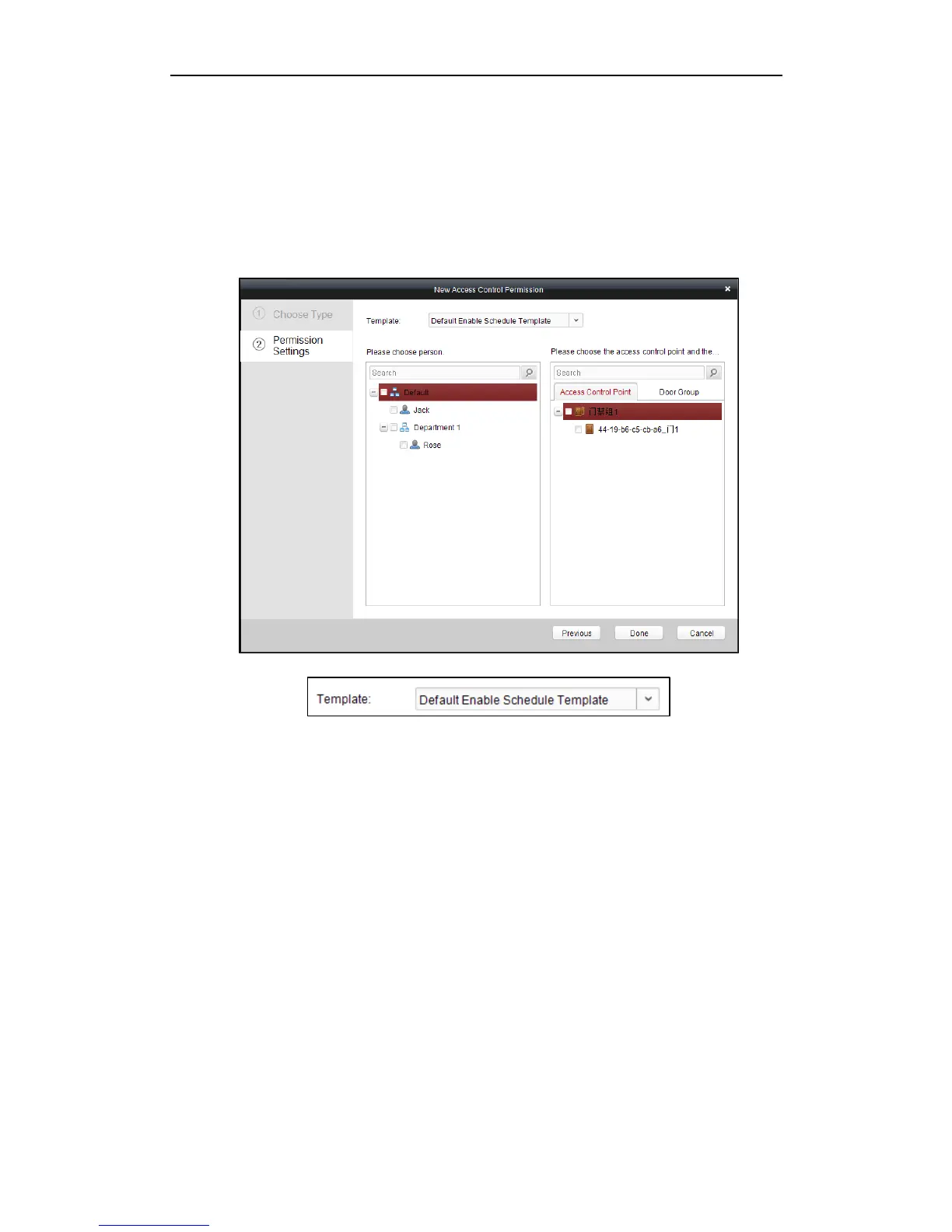Fingerprint Time Attendance Terminal
79
By Department: You can select departments from the list to enter/exit the
door. Once the permission is allocated, all the people in this department will
have the permission to access the door.
By Access Control Point: You can select doors from the door list for people to
enter/exit.
By Door Group: You can select groups from the door list for people to
enter/exit. The permission will take effect on the door in this group.
4. Click Next to enter the Permission Settings interface.
5. Click on the dropdown menu to select a schedule template for the permission.
Note: The schedule template must be configured before any permission settings.
Refer to Section 4.3.3 Schedule Template for detailed configuration guide.
6. Select people/department and corresponding doors/door groups from the
appropriate lists.
