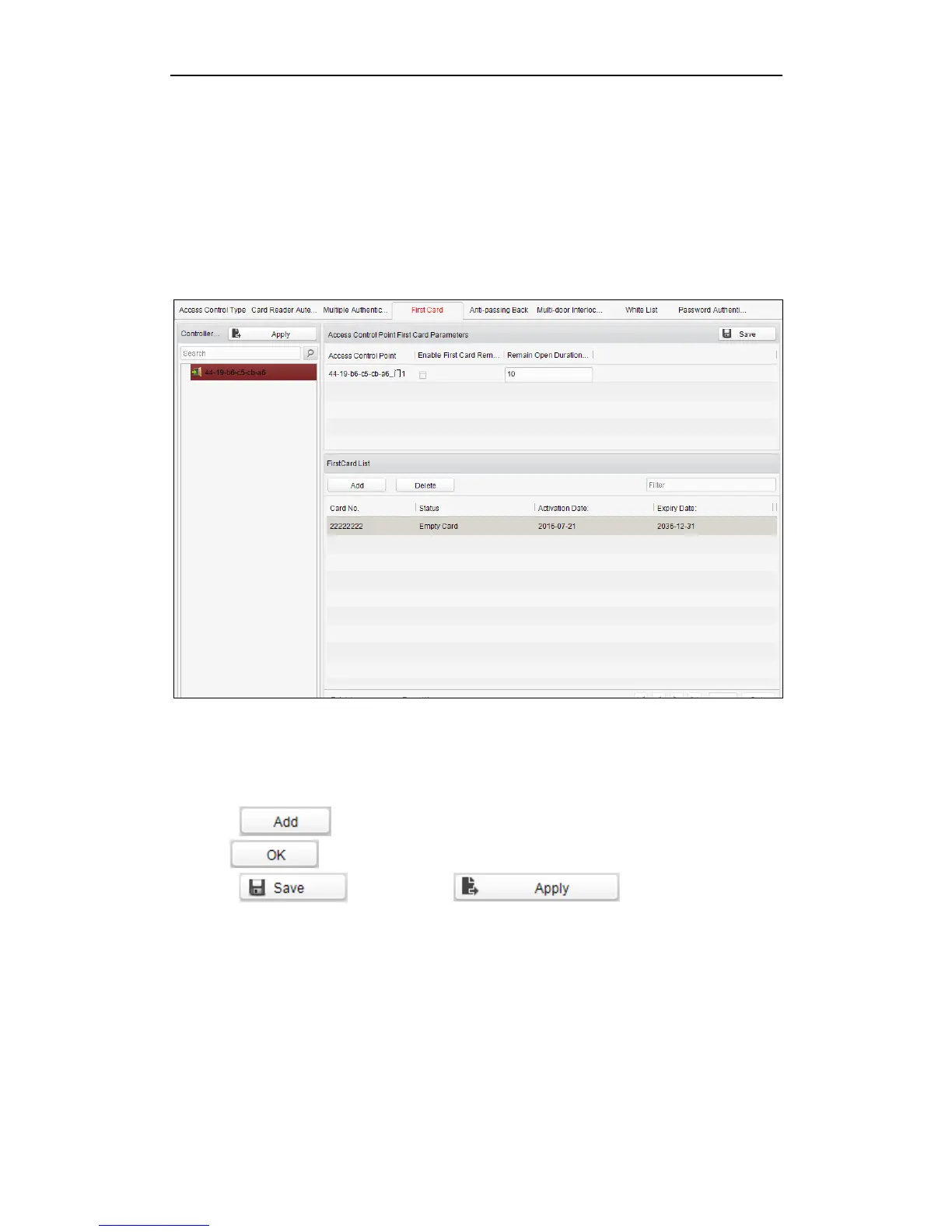Fingerprint Time Attendance Terminal
85
You can click the Delete button to delete the selected time period or click the
Clear button to delete all the configured time periods.
5. (Optional) Click the Copy to button to copy the settings to other card readers.
6. Click the Save button to save parameters.
7. Click the Apply button to take effect of the new settings.
First Card
Purpose:
The door remains open for the configured time duration after the first card swiping.
Steps:
1. Click First Card and select an access control point.
2. Check the checkbox of Enable First Card Remain Open to enable this function.
3. In the Remain Open Duration (min), input the time duration for remaining open
the door.
4. Click and select the cards to add as first card for the door and click
the button.
5. Click and then click to take effect of the
new settings.
Note: The attendance device does not support the function.
Anti-Passing Back
Purpose:
In this mode, you can only pass the access control system according to the specified
path.
Note: Either the anti-passing back or multi-door interlocking can be configured for an
access controller at the same time.
Setting the Path of Swiping Card (Card Reader Order)
