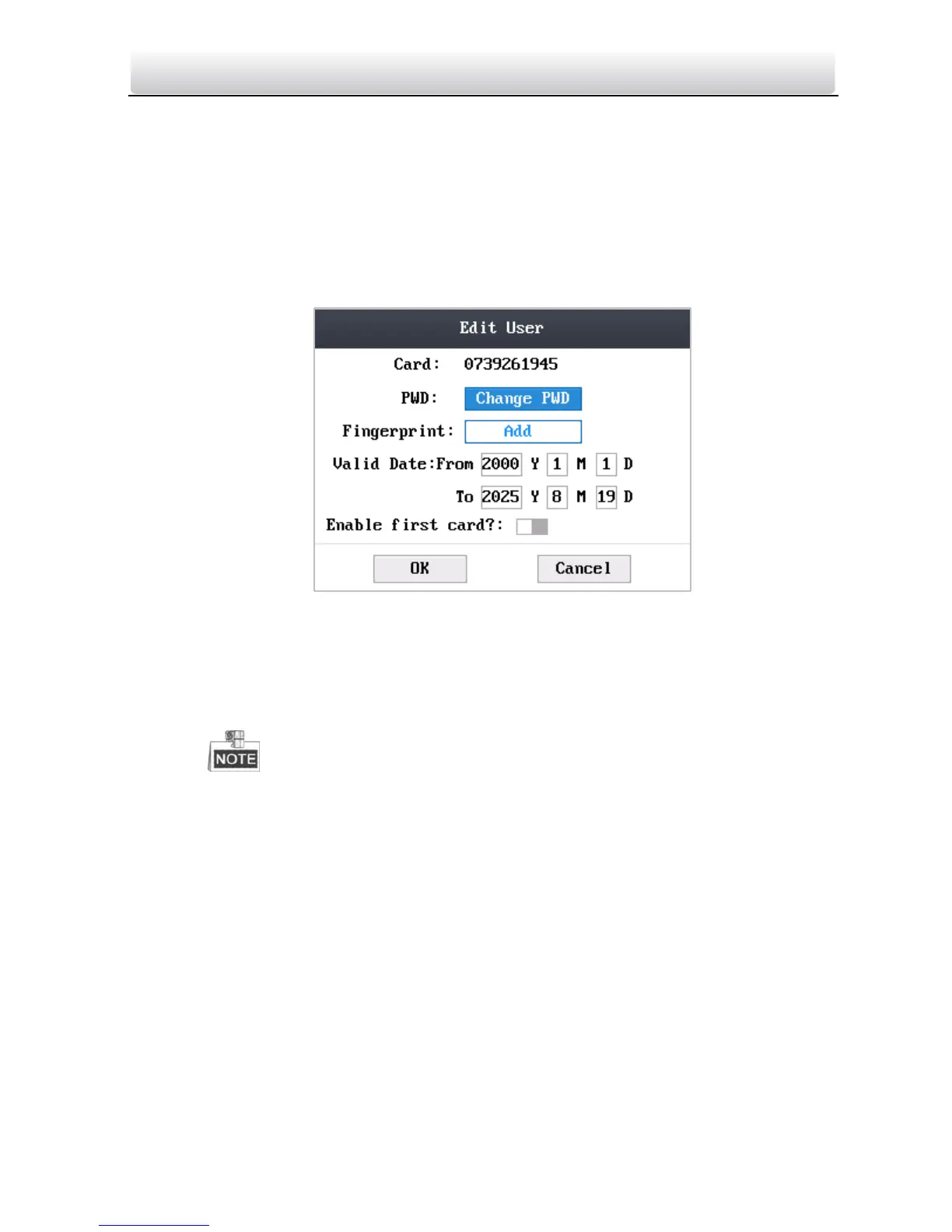Access Control Terminal·Quick Start Guide
32
Editing User
Steps:
1. Move the cursor to a user by using direction keys.
2. Click the # key to popup an interface for selecting corresponding operations.
(Figure 6-9)
3. Move the cursor to Editing User.
4. Click the # key to enter the editing interface.
Figure 6-11 Editing Interface
5. Edit the user information.
Adding the Fingerprint
Move the cursor to Add to enter the fingerprint registration interface. See
details in step 4 of adding user.
DS-K1T105 series model does not support this function.
Changing the Password
1) Move the cursor to Change PWD to enter the password changing
interface.
2) Enter a new password.
3) Confirm the new password.
