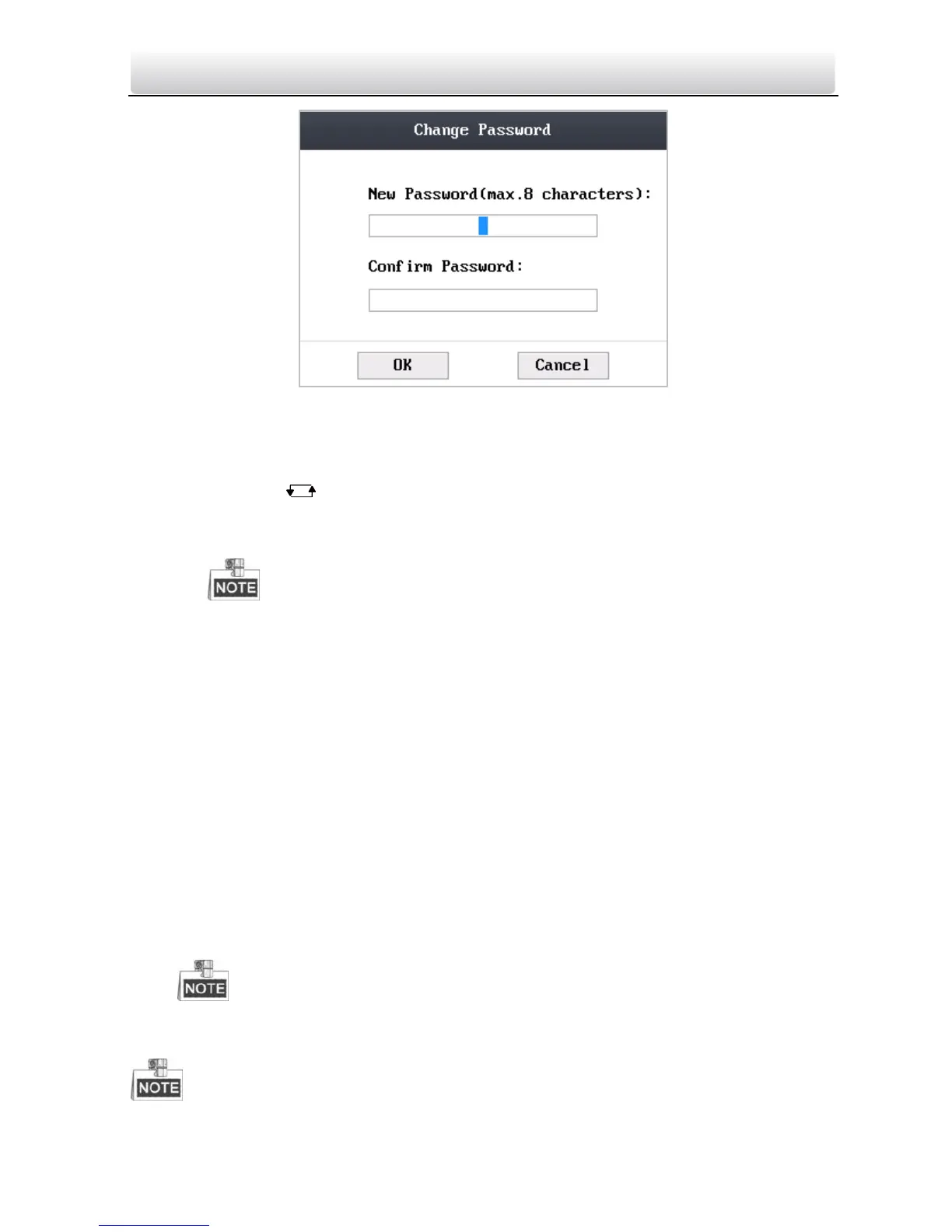Access Control Terminal·Quick Start Guide
33
Figure 6-12 Password Changing Interface
Changing the valid date
You can set the start/end time of the user’s permission.
Click the key to enter/exit the editing mode.
Enabling first card
Click the # key to enable first card.
After enabling first card, the door remains open during the pre-defined valid
duration.
6. Move the cursor to the OK button, and click the # key to confirm the settings.
Deleting the User
Steps:
1. Move the cursor to the user by using direction keys.
2. Click the # key to pop up an interface for selecting corresponding operations.
(Figure 6-9)
3. Move the cursor to Delete User, and click the # key to enter the deleting interface.
4. Move the cursor to Delete User, Delete PWD only orDelete FP only,.
Delete User: Delete the user and the overall information.
Delete PWD only: Only delete the password set by the user.
Delete FP only: Only delete the fingerprint information of the user.
DS-K1T105 series model does not support this function.
5. Click the # key to finish the deleting operation.
You can click * key to return to the main menu.
