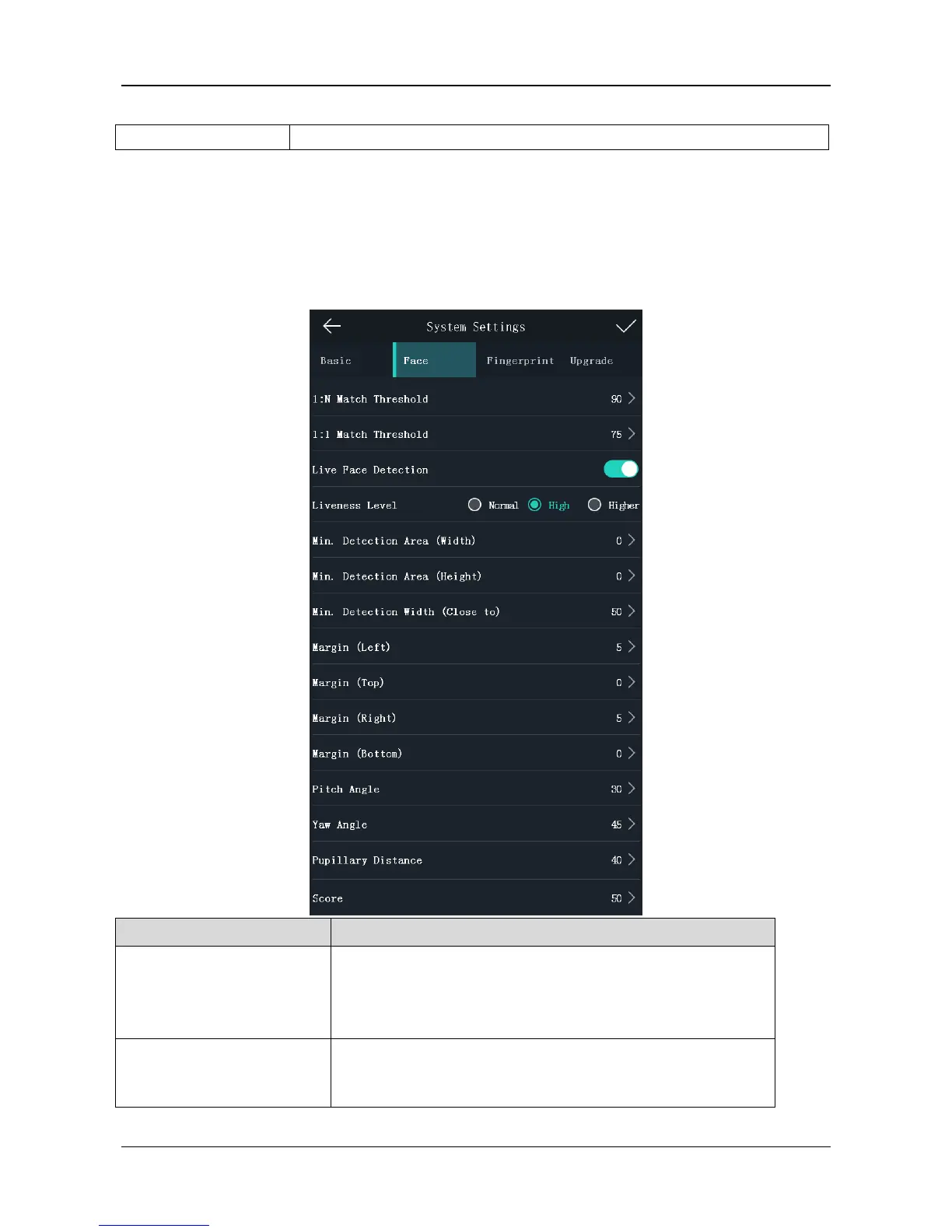Face Recognition Terminal Quick Start Guide
26
Setting Face Parameters
Purpose:
You can set the face 1:N match threshold, 1:1 match threshold, live face detection, liveness level,
min. detection area (width), min. detection area (height), min. detection width (close to), margin
(left), margin (top), margin (right), margin (bottom), pitch angle, yaw angle, pupillary distance, and
score.
Set the matching threshold when authenticating via 1:N
matching mode. The larger the value, the smaller the false
accept rate and the larger the false rejection rate when
authentication. By default, the value is 84.
Set the matching threshold when authenticating via 1:1
matching mode. The larger the value, the smaller the false
accept rate and the larger the false rejection rate when
