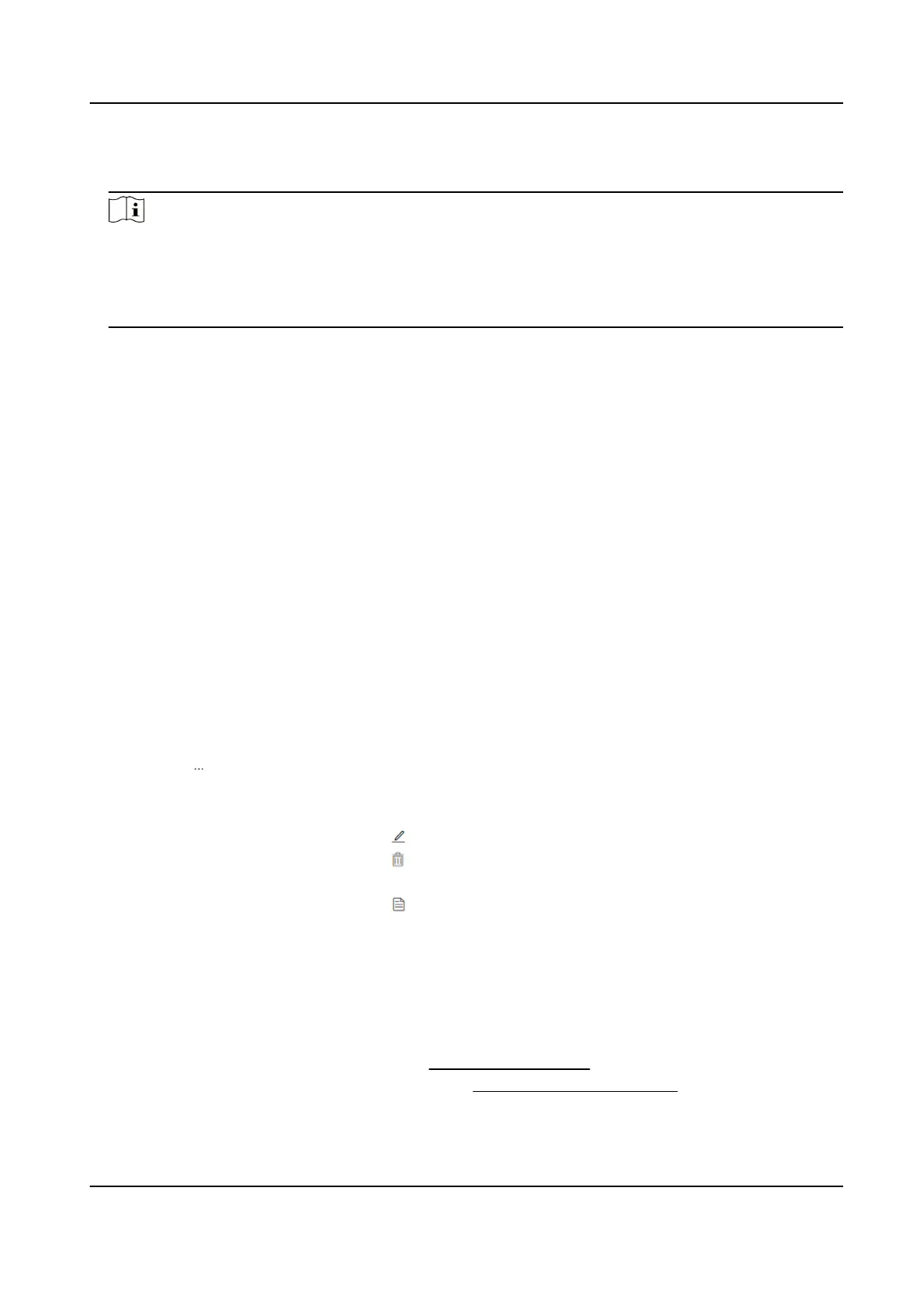If not, the an-passback authencang failed. And the an-passback authencang
failed in any other cases.
Note
●
If you violated the an-passback rule, you should swipe the card again from the rst card
reader.
●
Superusers do not follow the above rules.
●
Up to 64 doors can be applied in
an-passback.
3.
Oponal: Set an-passback parameter.
1) Click An-Passback Parameter.
2) You can enable Forgive
An-Passback, and set the Forgive An-Passback schedule.
Forgiving Mode
Forgive An-Passback Regularly
Set the me of Forgive An-Passback, the system will clear the an-passback at the set
me. Aer clearing, the personnel need to follow the an-passback rules again, starng
from the rst card reader to authencate.
Delay Forgiving An-Passback
Set the me of Forgiving An-Passback. The system starts ming aer the person
swipes the card, and aer the set delay me, the an-passback will be cleared. Aer
clearing, the personnel need to follow the an-passback rules again, starng from the
rst card reader to authencate.
Non An-Passback Period
Aer selecng the eecve me, drag to draw the non an-passback period on the me
bar, and the an-passback will not take eect within the congured me period.
Click Clear, and drag on the me bar to delete related me period.
Click
→ Clear All to delete all me periods.
3) Click Save.
4.
You can edit, delete and view the created
an-passback.
-
Select the an-passback, and click to edit.
-
Select the
an-passback, and click to delete.
-
Select mulple an-passback, and click Delete to delete in batch.
-
Select the
an-passback, and click to view the an-passback route.
Remain Open or Closed
Sengs
Set the me period by week during which the door(s) remains locked/unlocked.
Before You Start
●
The device is added. For more details, see Device Management .
●
The access point is added. For more details, see Access Point Management .
DS-K27XX Series Access Controller User Manual
45
