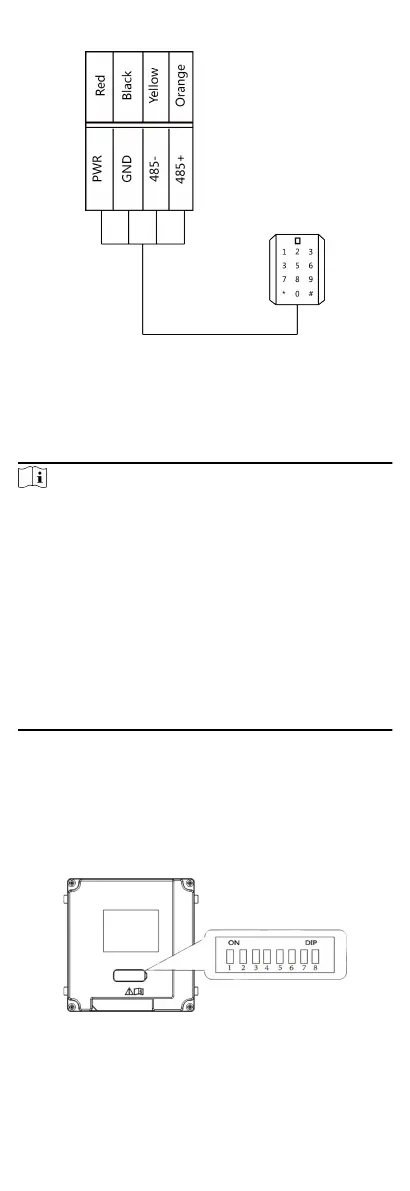Figure 3-8 RS-485 Card Reader Wiring
4 Installaon
Note
●
Make sure the device in the package is in good condion and
all the assembly parts are included.
●
Sub module must work along with the main unit.
●
The PMR module is equipped with indicators so that it doesn't
have to be used with indicator sub module.
●
Set the sub module address before start the installaon steps.
●
Make sure the place for surface mounng is at.
●
Make sure all the related equipment is
power-o during the
installaon.
●
Tools that you need to prepare for installaon:
Drill (ø6), cross screwdriver (PH1*150 mm), and gradienter.
4.1 Congure Sub Module Address
You need to set the sub module address via DIP switch before
installaon.
Steps
1. Remove the rubber cover on the rear panel of the sub module
to expose the DIP switch.
Figure 4-1 DIP Switch
12