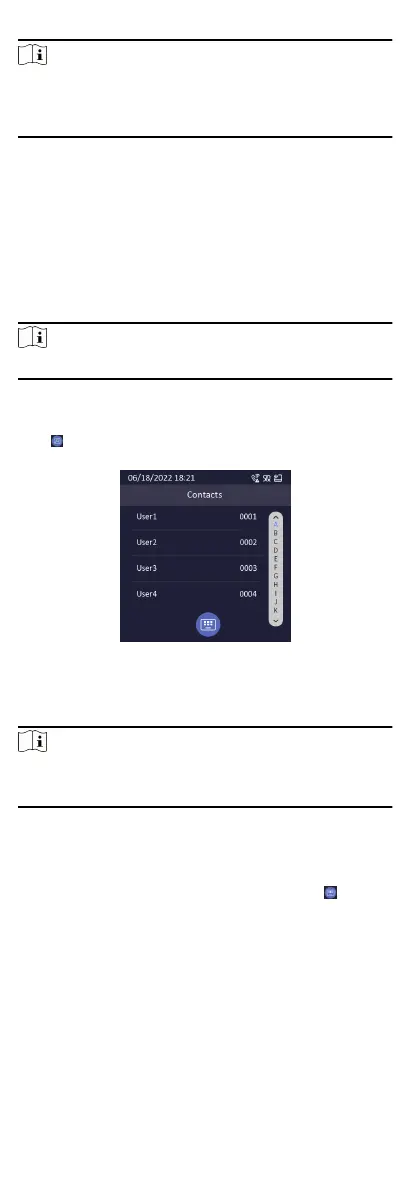Note
●
Make sure you have congured the room No. of the device.
●
Make sure you have add contacts to the device via iVMS-4200
Client Soware.
Call Resident via Main Module or Nametag
Module
Press the call buon on the main unit or on the nametag unit.
Call Resident via Keypad Module
Enter the Room No. on the keypad module, and press # to start
calling.
Note
You can press * via keypad module to hang up.
Call Resident via Display Module
Press on the display module to enter the contact list.
Figure 8-1 Contacts
Press or hold ˄/˅ to select a contact.
Press OK and conrm to call.
Note
●
Hold ˄ or ˅ to scroll the page up or down faster.
●
You can press Back buon via display module to hang up.
Call Resident via Touch-Display Module
You can call corresponding resident in the two ways. They are:
●
On the main page of the touch-display module, tap and
enter the No. to call.
78