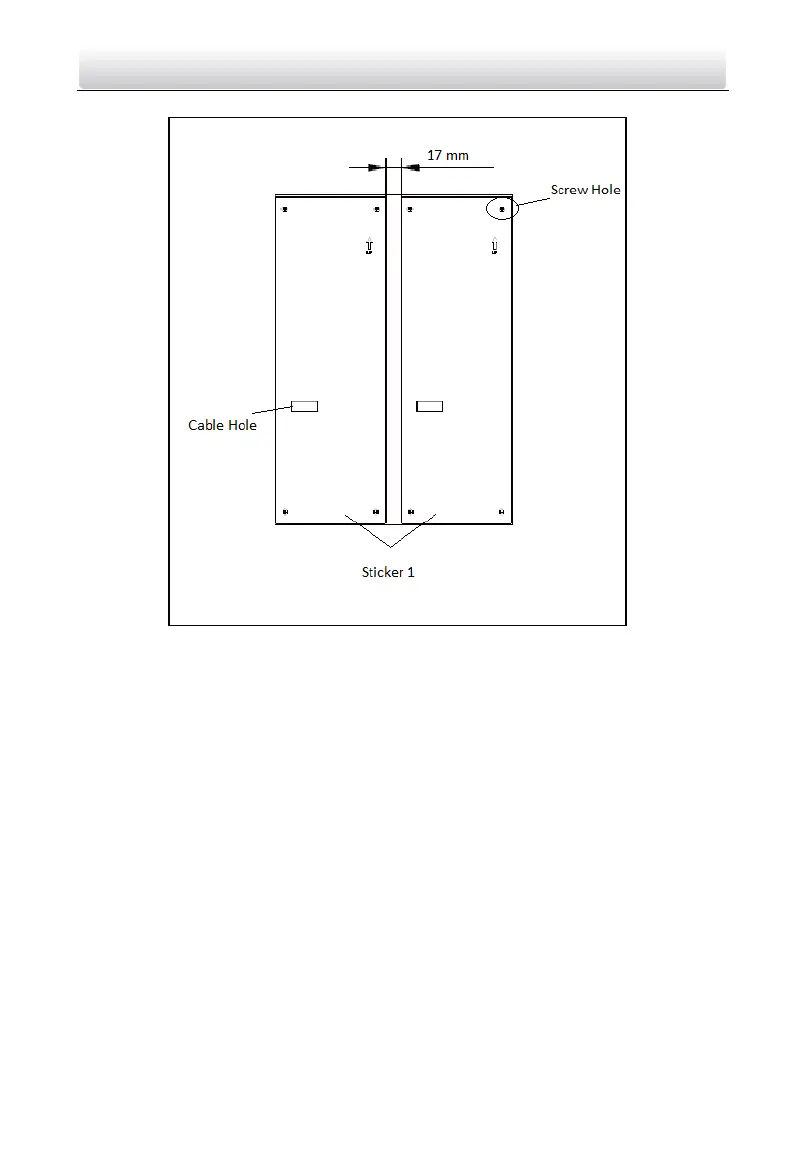Video Intercom Module Door Station·Quick Start Guide
46
Figure 3-50 Chisel Screw Hole
4. Pull out the cable through the cable hole of the left sticker.
The suggested length of cables left outside is 270 mm.
5. Remove the stickers and insert the expansion sleeves into the screw holes.
6. Fix the locating plates to both frames with screws.