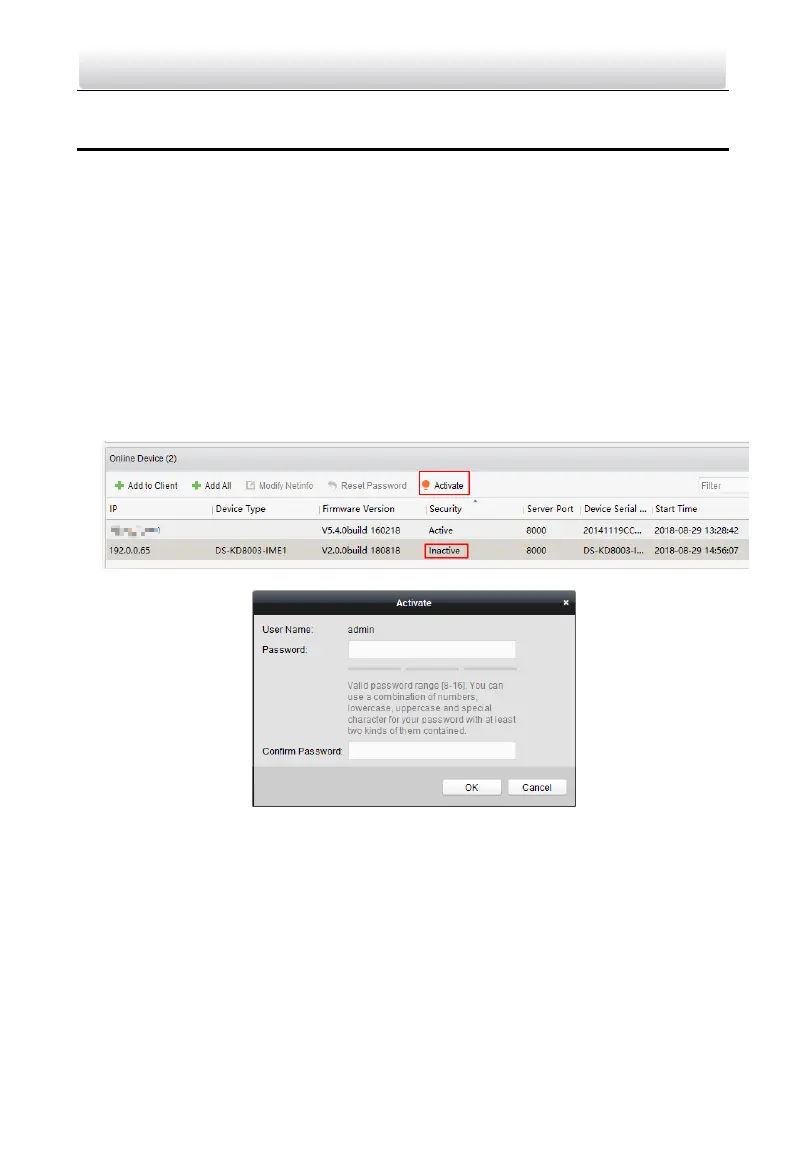Video Intercom Module Door Station·Quick Start Guide
53
4 Remote Operation
4.1 Activate Device
You cannot use the door station until you activate it.
You can configure and operate the video intercom devices via iVMS-4200.
Default parameters of door station are as follows:
Default IP Address: 192.0.0.65.
Default Port No.: 8000.
Default User Name: admin.
Steps:
1. Run iVMS-4200, enter Device Management, check the Online Device area.
2. Select an inactivated device and click the Activate button.
3. Create a password, and confirm the password.