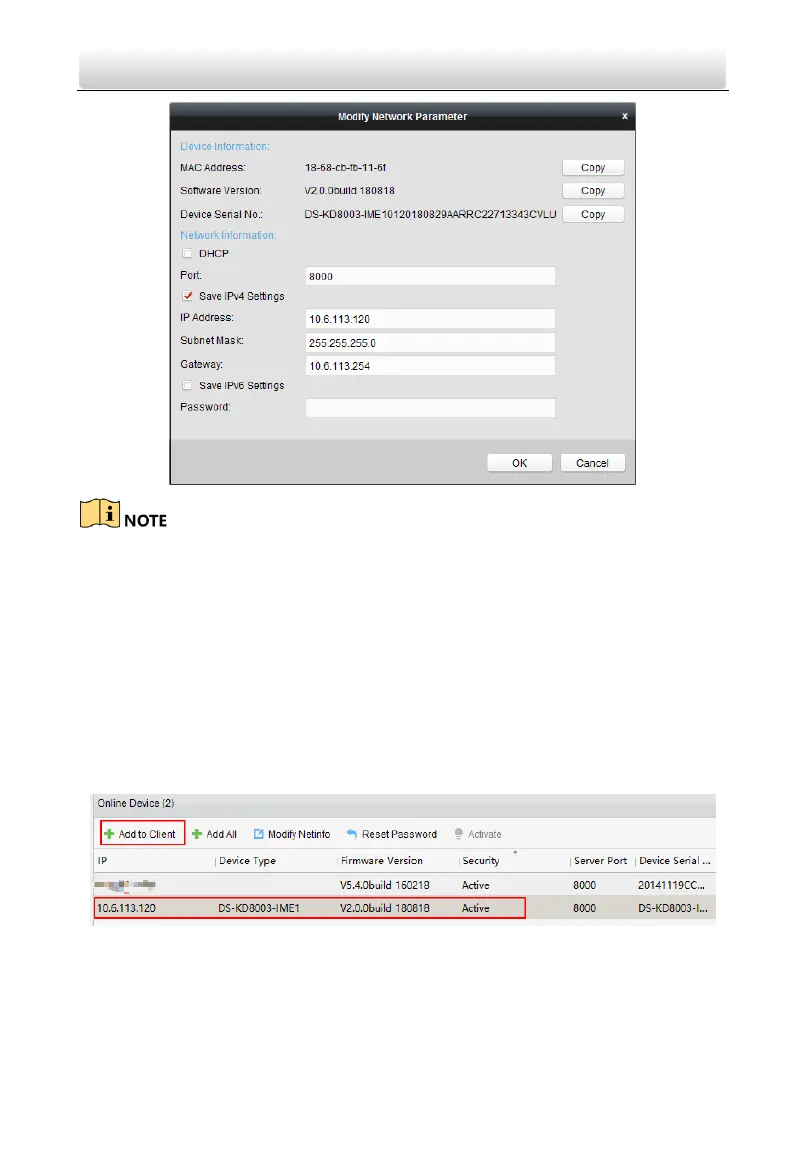Video Intercom Module Door Station·Quick Start Guide
55
The default port No. is 8000.
The default IP address of the door station is 192.0.0.65.
After editing the network parameters of device, you should add the devices to the
device list again.
4.3 Add Device
To configure the device remotely, you need to add the device to iVMS-4200.
Steps:
1. Select the activated device and click Add to Client.
2. Enter corresponding information, and click Add.