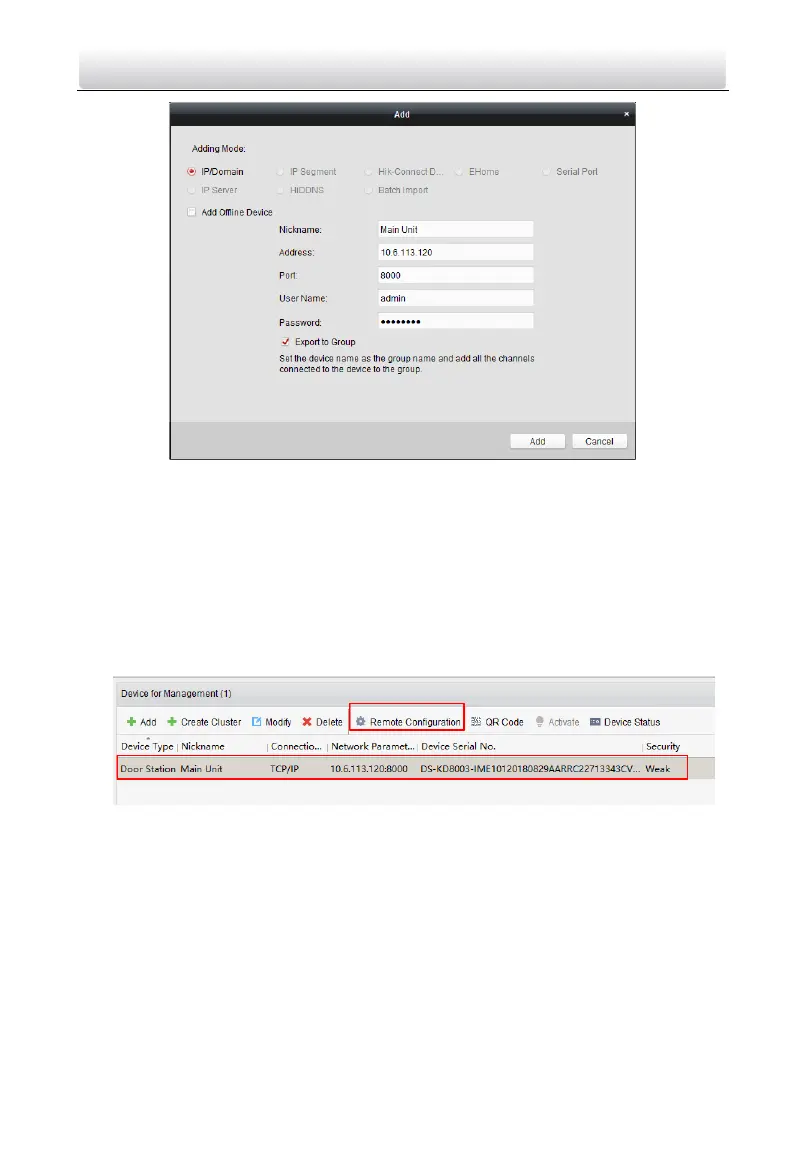Video Intercom Module Door Station·Quick Start Guide
56
Device is added to the client, check it in the Device for Management area.
4.4 Call Resident
You can call residents via the door station.
4.4.1 Dial via Main Unit
Steps:
1. Select device, click Remote Configuration.
2. Click Intercom -> Dial to enter the dial settings interface.