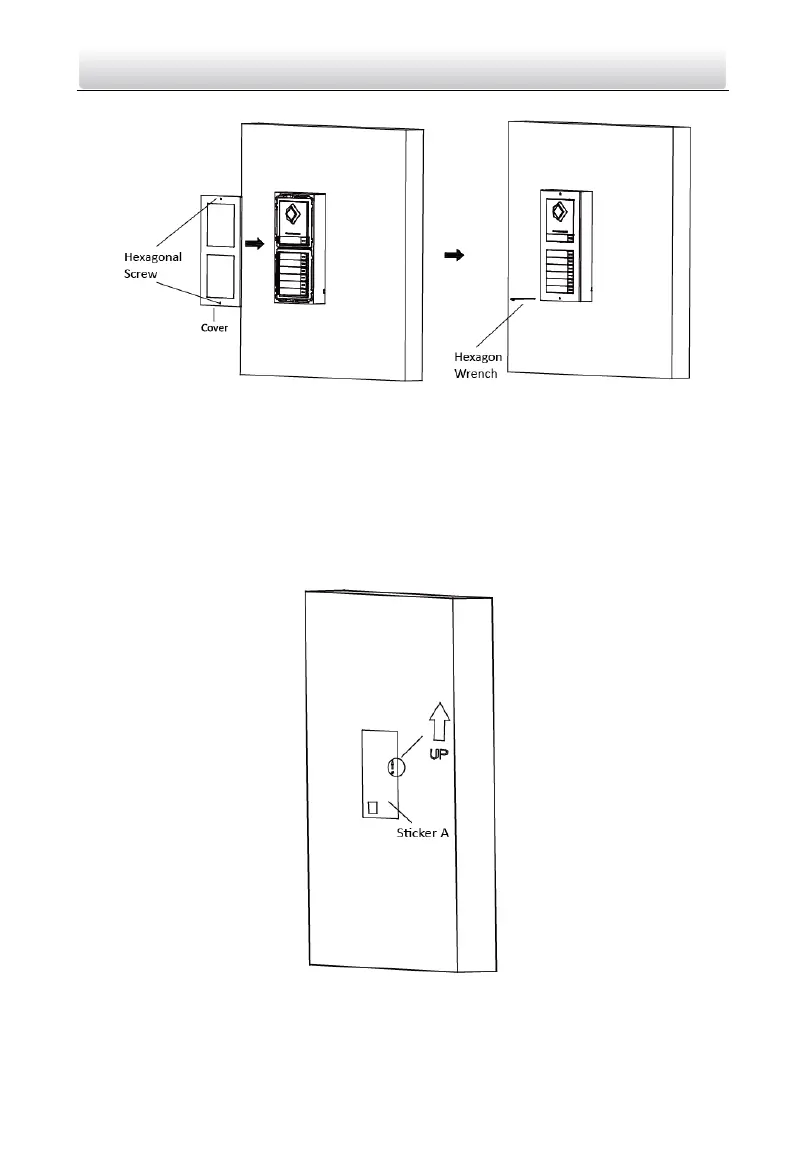Video Intercom Module Door Station·Quick Start Guide
23
Figure 3-18 Fix the Cover
3.3.3 Two-Module Flush Mounting
Steps:
1. Paste the installation Sticker A onto the wall. Make sure the sticker is placed leveled
via measuring with the gradienter.
2. Cave the installation hole along the solid line on Sticker A.
The suggested dimension of installation hole is 223(L)×111(W)×33(D) mm.
Figure 3-19 Cave the Installation Hole
3. Pull out the cables, place the installation Sticker 1 into the hole, chisel 4 screw holes
accordingly.