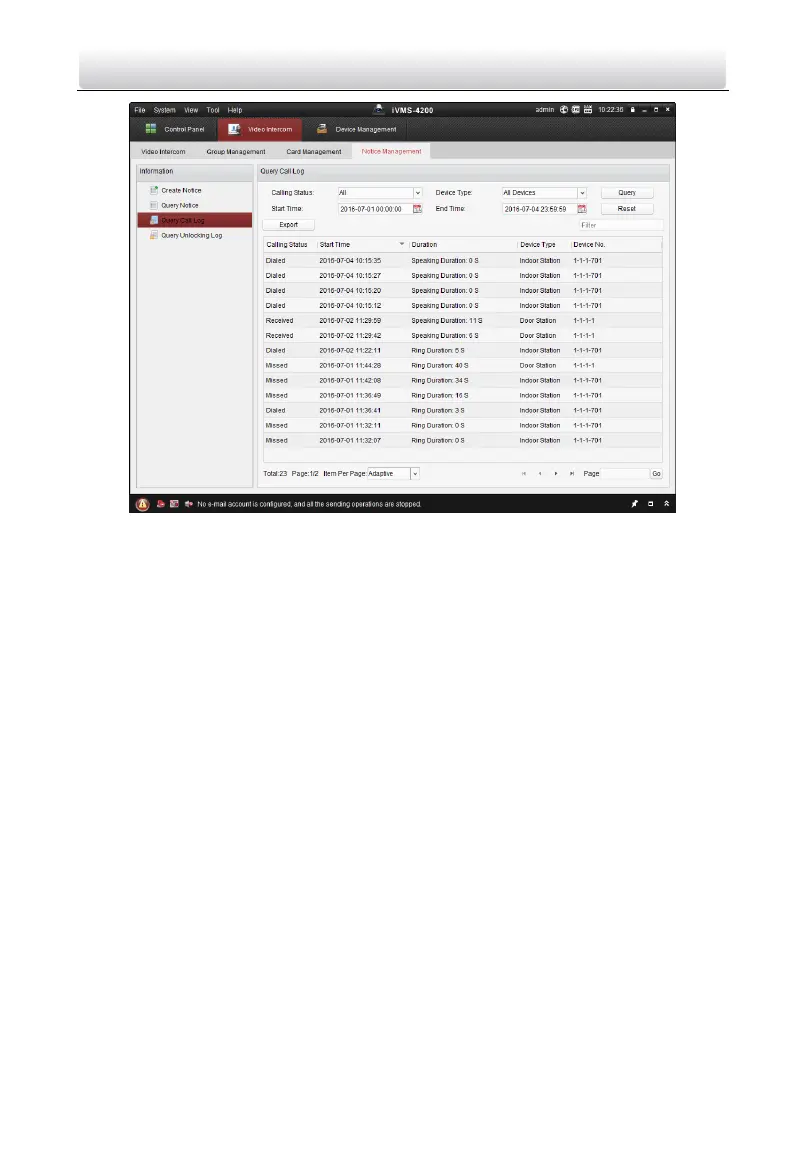Video Intercom Door Station·User Manual
93
Figure 9-38 Call Log Interface
3. Click Export to export the call logs as an excel file.
Querying Unlocking Log
Steps:
1. Click Query Unlocking Logs to enter the unlocking log querying page.
2. Select the unlocking type, device type, and set the start time and end time, and click
Query.