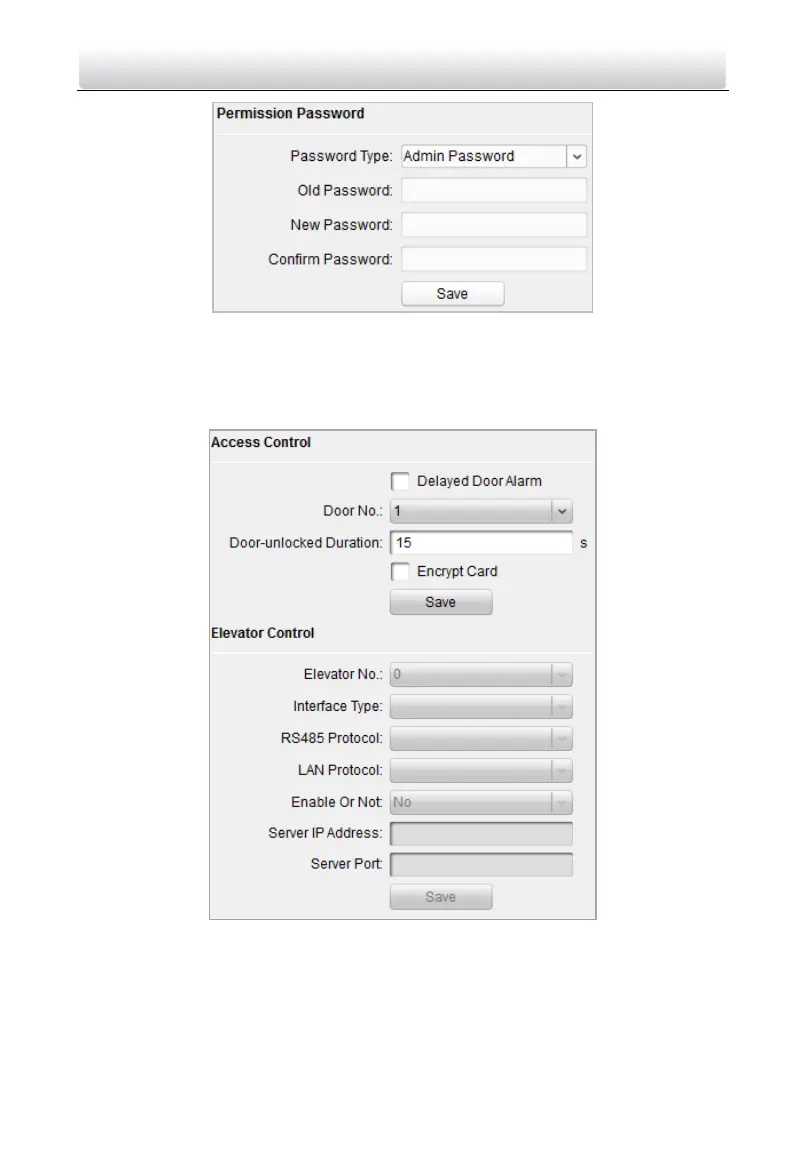Video Intercom Door Station·User Manual
50
Figure 8-25 Password Configuration
Access Control and Elevator
Step:
1. Click the Access Control and Elevator button to enter password changing interface.
Figure 8-26 Access Control and Elevator Configuration
2. Set corresponding parameters on the access control and elevator settings interface.
Access Control
1) Select the door No.
2) Set the door-unlocked duration.