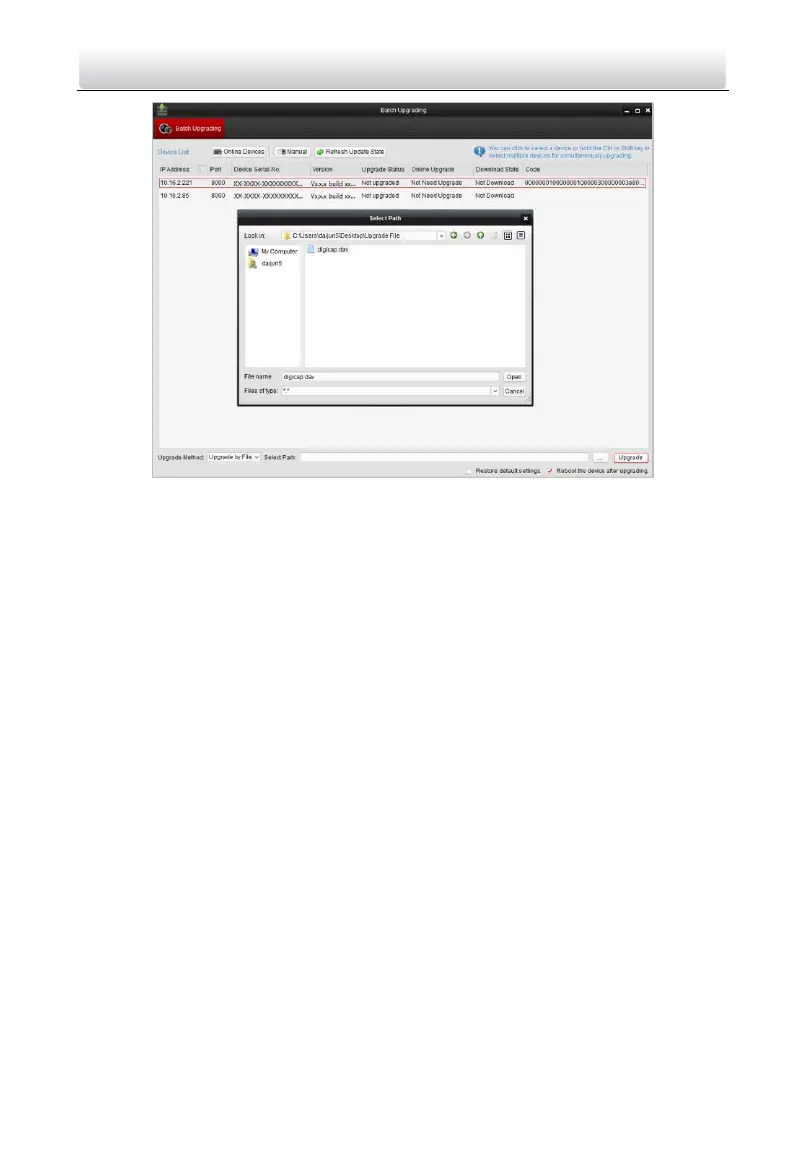Video Intercom Door Station·User Manual
62
Figure 8-41 Upgrade by File
3. Open the upgrading file, and click the Upgrade button.
Online Upgrading
Online Upgrading: The batch upgrading tool will search the latest upgrading file for the
device automatically. You upgrade the device or devices via the local upgrade files.
Steps:
1. Select a device or multiple devices, and select “Online Upgrading” as the upgrading
mode.
2. Click the Download button. Click the Upgrade button after the online upgrading file
has been wholly downloaded.
