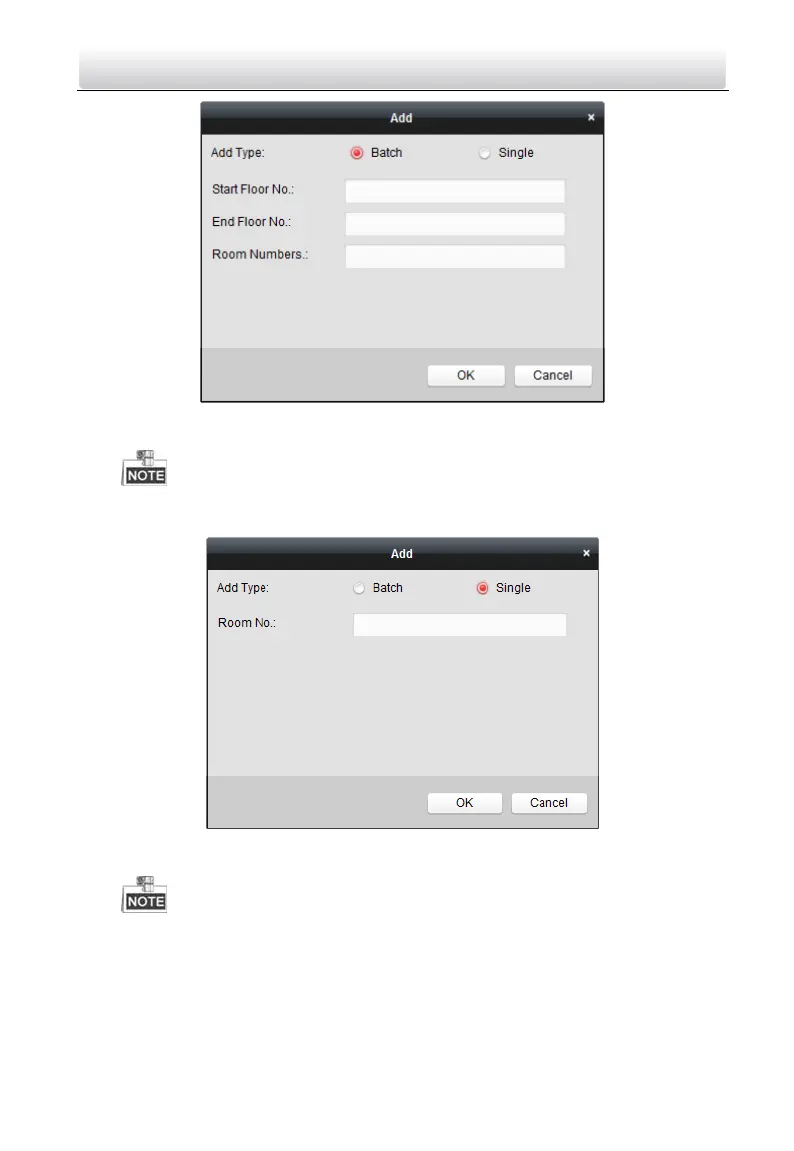Video Intercom Door Station·User Manual
80
Figure 9-20 Adding Devices in Batch
Room Numbers here refers to the room numbers in each floor.
Adding Devices Singlly: Enter the room No..
Figure 9-21 Adding Device Singly
The room No. format is like 101.
2. Click OK to save the settings.
Modifying Device Information
1. Select an added device.
2. Click Modify to enter the device modifying interface.
