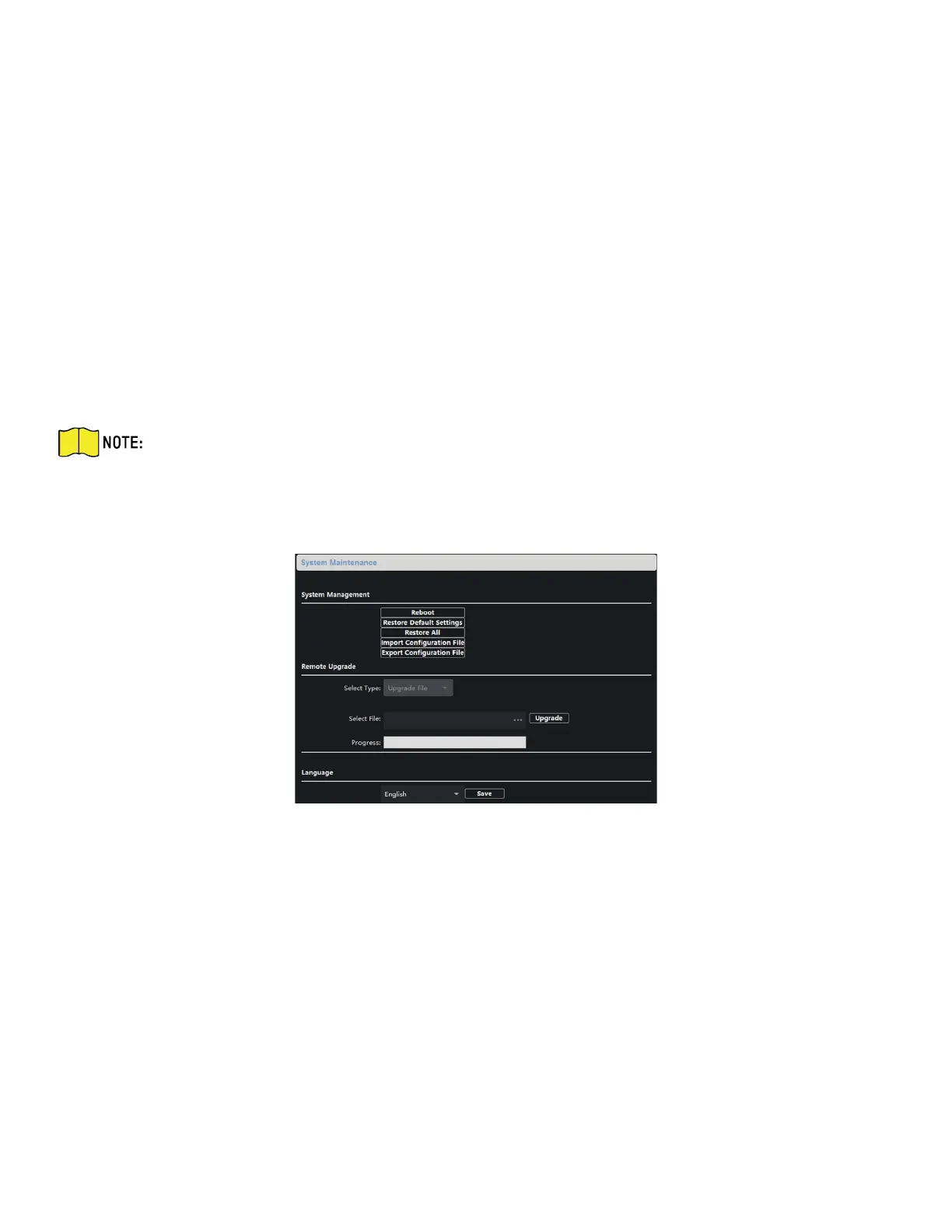DS-KH9510-WTE1 Video Intercom Indoor Station Configuration Guide
CG DS-KH9510-WTE1 Video Intercom 031621NA 19
- Time Zone
> Select a time zone from the drop-down list.
> Click Synchronization.
- NTP
> Check the Enable NTP checkbox to enable NTP.
> Enter the server address, NTP port, and synchronization interval.
- DST
> Check the Enable DST checkbox to enable DST.
> Enter the start time and end time of DST, and set the DST bias.
The default port no. is 123.
System Maintenance
1. Click System Maintenance to enter the page.
Figure 17, System Maintenance
2. Click Reboot and the system reboot dialog box pops up. Click Yes to reboot the system.
3. Click Restore Default Settings to restore the default parameters.
4. Click Restore All to restore all parameters of device and reset the device to inactive status.
NOTE: Click Restore Default Settings, all default settings, excluding network parameters, will be
restored.
Click Restore All, all default settings, including network parameters, will be restored. The device will be
reset to inactivated status.
5. Click Import Configuration File and the import file window pops up. Select the path of remote
configuration files. Click Open to import the remote configuration file. The configuration file is imported
