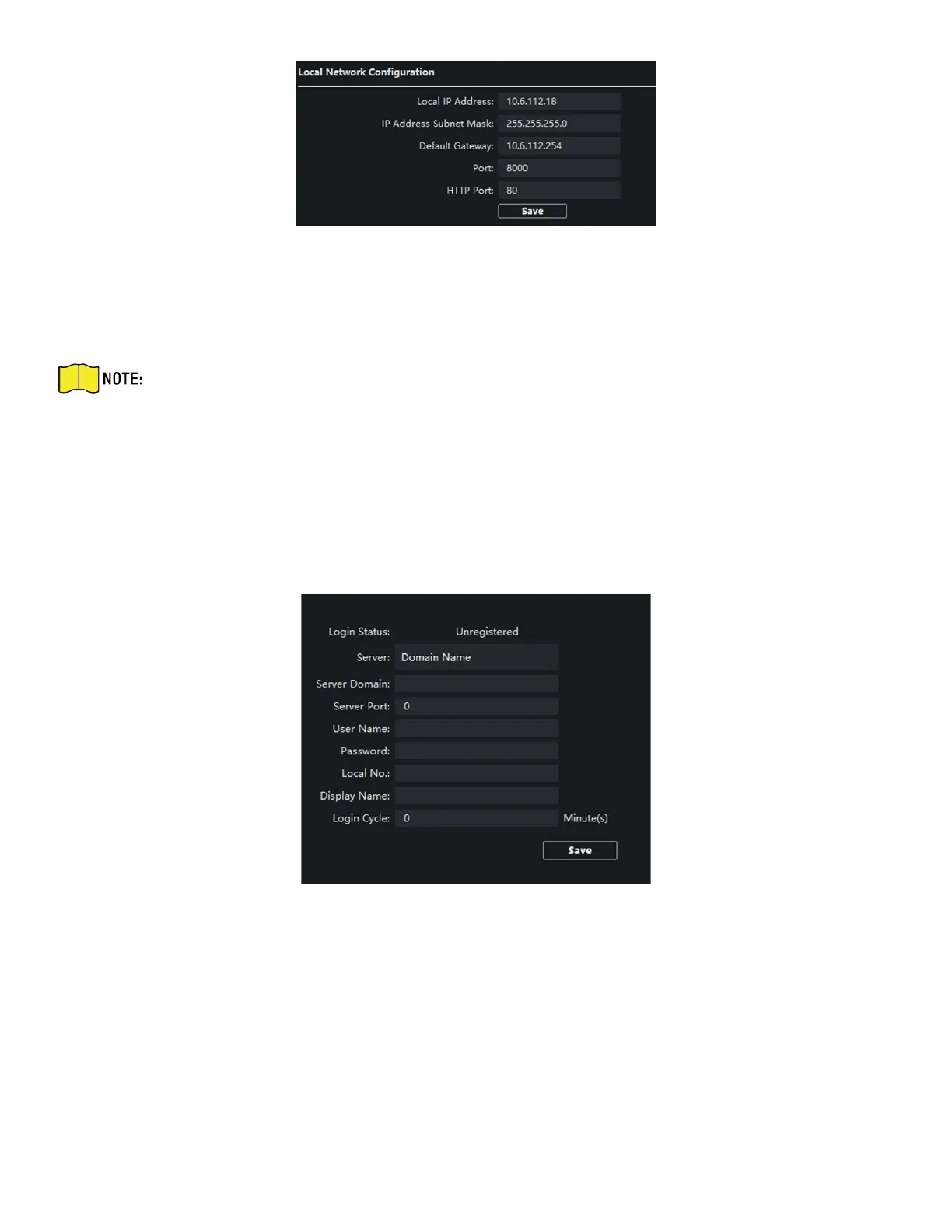DS-KH9510-WTE1 Video Intercom Indoor Station Configuration Guide
CG DS-KH9510-WTE1 Video Intercom 031621NA 27
Figure 30, Local Network Configuration
2. Enter the local IP address, subnet mask, gateway address, and port no.
3. Click Save to enable the settings.
NOTE: The default port no. is 8000.
After editing the device’s local network parameters, you must add the devices to the device
list again.
SIP Settings
Steps
1. Click SIP Settings to enter the settings page.
Figure 31, SIP Settings
2. Set the parameters according to your needs.
3. Click Save to enable the settings.
DNS Settings
The indoor station supports two DNS addresses.
1. Click Advanced Settings to enter DNS address settings page.
2. Edit the IP address and click Save.
