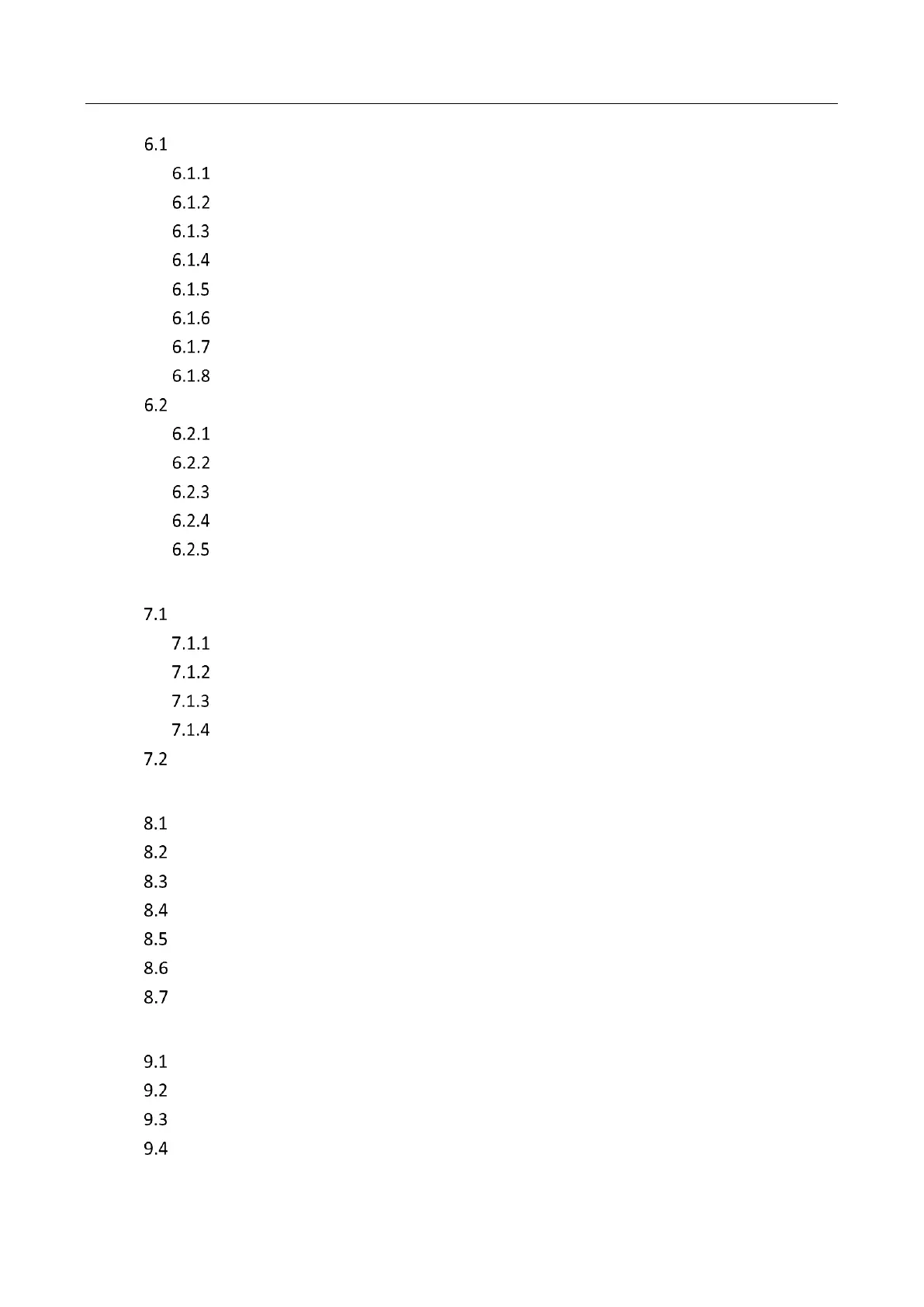Network Video Recorder User Manual
11
Playing Back Record Files ............................................................................................... 104
Instant Playback .................................................................................................... 104
Playing Back by Normal Search ............................................................................. 104
Playing back by Smart Search ............................................................................... 108
Playing Back by Event Search ................................................................................ 112
Playing Back by Tag ............................................................................................... 114
Playing Back by Sub-periods ................................................................................. 116
Playing Back by System Logs ................................................................................. 117
Playing Back External File ...................................................................................... 119
Auxiliary Functions of Playback ...................................................................................... 120
Playing Back Frame by Frame ............................................................................... 120
Thumbnails View ................................................................................................... 120
Fast View ............................................................................................................... 121
Digital Zoom .......................................................................................................... 121
File Management .................................................................................................. 122
Chapter 7 Backup .......................................................................................................................... 123
Backing up Record Files .................................................................................................. 123
Quick Export .......................................................................................................... 123
Backing up by Normal Video ................................................................................. 125
Backing up by Event Search................................................................................... 128
Backing up Video Clips or Captured Playback Pictures ......................................... 129
Managing Backup Devices .............................................................................................. 130
Chapter 8 Alarm Settings ............................................................................................................. 131
Setting Motion Detection Alarm .................................................................................... 131
Setting Sensor Alarms .................................................................................................... 133
Detecting Video Loss Alarm ........................................................................................... 136
Detecting Video Tampering Alarm ................................................................................. 138
Handling Exceptions Alarm ............................................................................................ 140
Setting Alarm Response Actions .................................................................................... 141
Triggering or Clearing Alarm Output Manually .............................................................. 145
Chapter 9 VCA Alarm .................................................................................................................. 146
Face Detection ................................................................................................................ 146
Line Crossing Detection .................................................................................................. 148
Intrusion Detection ........................................................................................................ 150
Region Entrance Detection............................................................................................. 152
