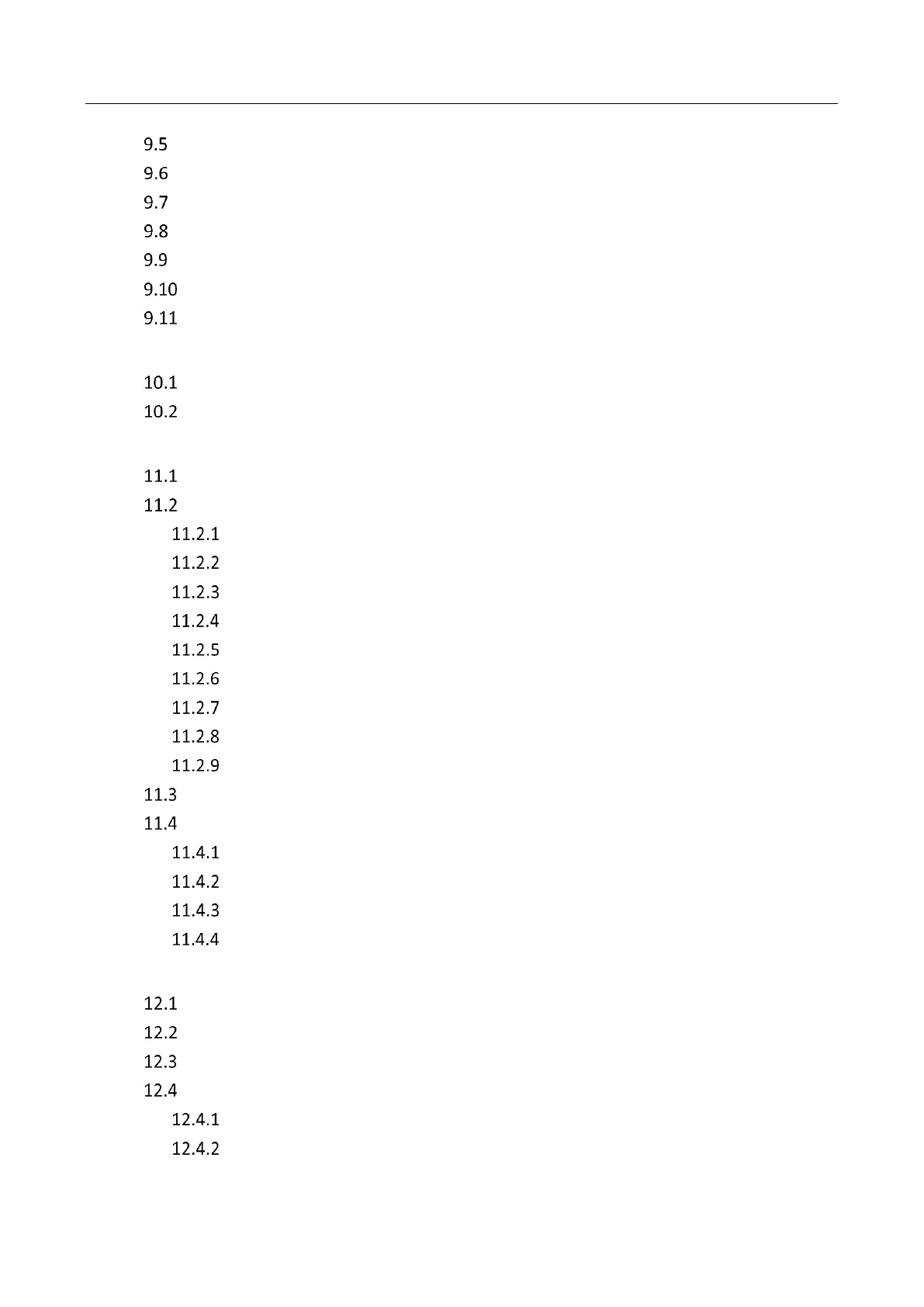Network Video Recorder User Manual
12
Region Exiting Detection ................................................................................................ 153
Unattended Baggage Detection ..................................................................................... 153
Object Removal Detection ............................................................................................. 154
Audio Exception Detection ............................................................................................. 154
Sudden Scene Change Detection ................................................................................... 155
Defocus Detection ........................................................................................................ 156
PIR Alarm ...................................................................................................................... 156
Chapter 10 VCA Search ................................................................................................................ 157
Face Search................................................................................................................... 157
Behavior Search............................................................................................................ 159
Chapter 11 Network Settings ...................................................................................................... 160
Configuring General Settings ....................................................................................... 160
Configuring Advanced Settings .................................................................................... 162
Configuring Hik-Connect ..................................................................................... 162
Configuring DDNS ................................................................................................ 163
Configuring NTP Server ....................................................................................... 165
Configuring SNMP ............................................................................................... 165
Configuring More Settings .................................................................................. 166
Configuring HTTPS Port ....................................................................................... 167
Configuring Email ................................................................................................ 169
Configuring NAT .................................................................................................. 171
Configuring Virtual Host ...................................................................................... 173
Checking Network Traffic ............................................................................................. 174
Configuring Network Detection ................................................................................... 176
Testing Network Delay and Packet Loss .............................................................. 176
Exporting Network Packet ................................................................................... 176
Checking the Network Status .............................................................................. 177
Checking Network Statistics ................................................................................ 178
Chapter 12 HDD Management ................................................................................................... 180
Initializing HDDs ........................................................................................................... 180
Managing Network HDD .............................................................................................. 182
Managing eSATA ........................................................................................................... 184
Managing HDD Group .................................................................................................. 185
Setting HDD Groups ............................................................................................ 185
Setting HDD Property .......................................................................................... 186
