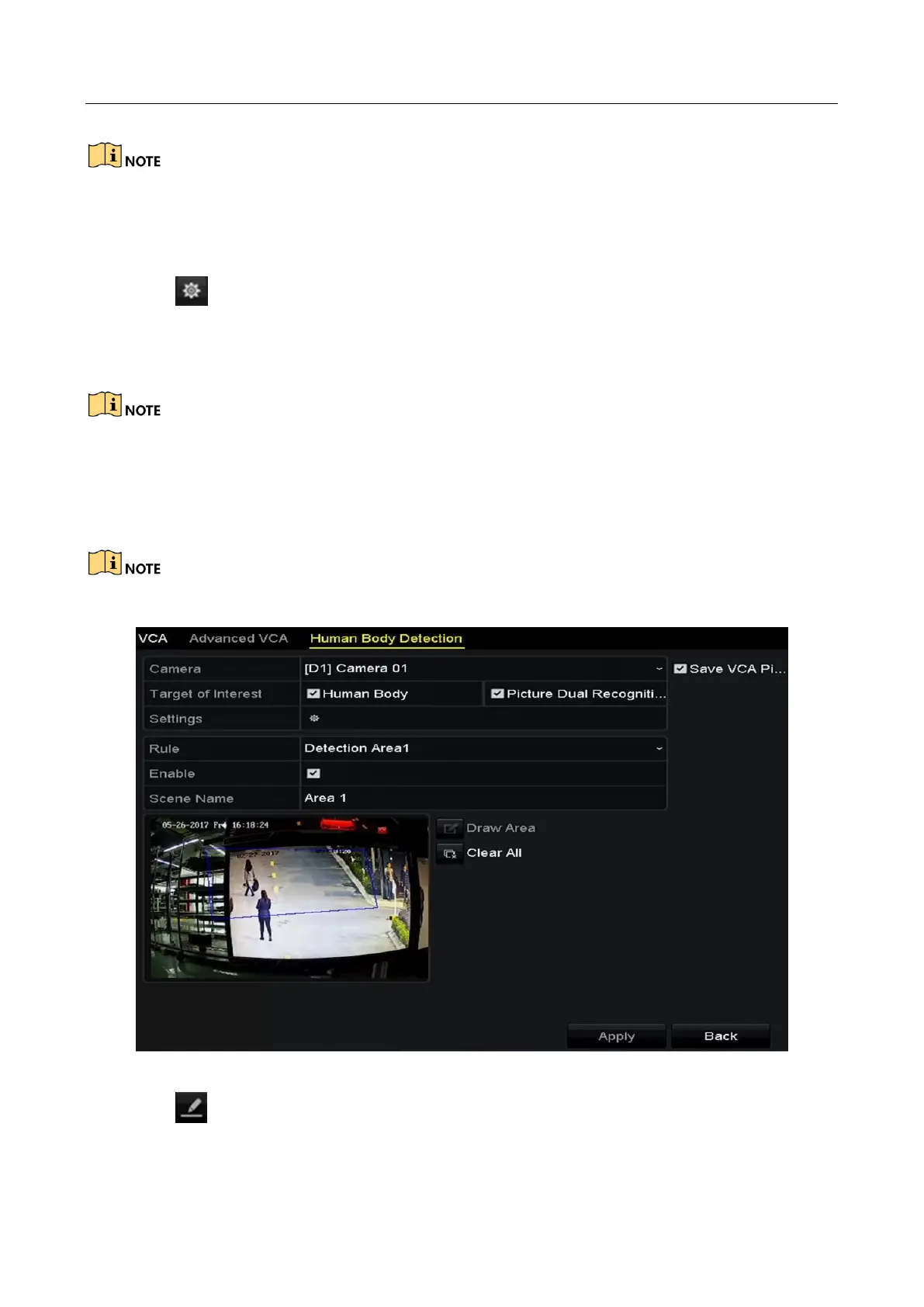Network Video Recorder User Manual
150
The dual recognition will not be taken for the pictures which have been analyzed as the
non-human body detection triggered.
Up to 16 channels can be enabled with the Picture Dual Recognition simultaneously.
Step 4 Click to configure the trigger channel, arming schedule and linkage actions for the
human body detection alarm.
Step 5 Select the detection area to configure from the drop-down list.
Up to 8 detection areas are selectable.
Step 6 Check the checkbox of Enable to enable the selected detection area.
Step 7 Edit the area name in the Scene Name.
The scene name can contain up to 32 characters.
Figure 11-1 Human Body Detection
Step 8 Click to draw a quadrilateral in the preview window.