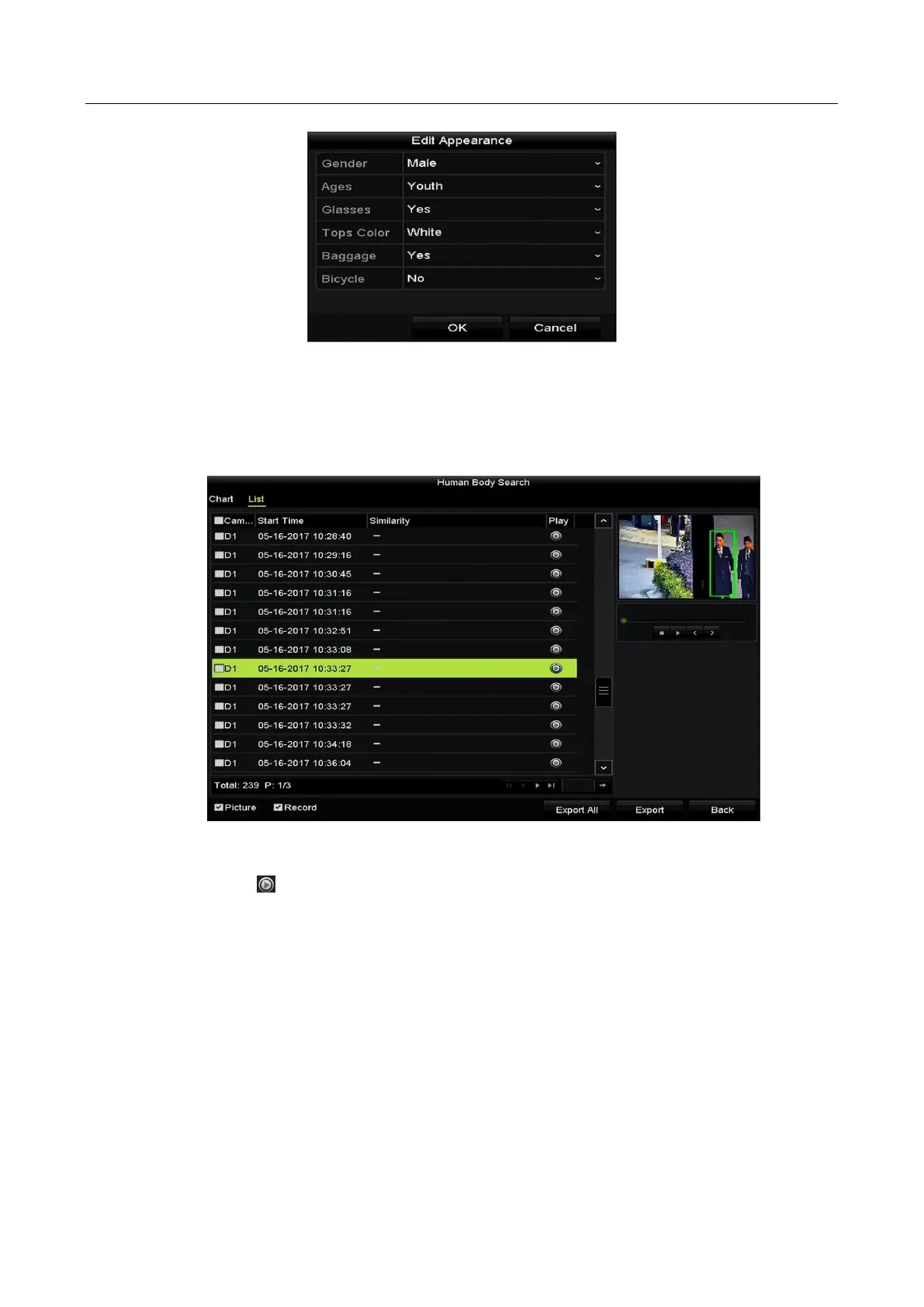Network Video Recorder User Manual
164
Figure 12-2 Edit Appearance
Step 6 Click Search to search the matched pictures and video files of human body detection.
Step 7 Enter the human body search results interface. The pictures and video files are displayed in
chart or list.
Figure 12-3 Search Results
Step 8 (Optional) Click to play the video file.
Step 9 (Optional) Select video files or pictures from the chart or list to export to the connected
storage device.
12.1.2 Searching False Alarm Video Files/Pictures
You can search the non-human body pictures and video files which are captured by the human
body detection.
Step 1 Go to VCA Search > Human Body Search.
Step 2 Select the camera (s) for the false alarm search.
Step 3 Specify the start time and end time for search.
