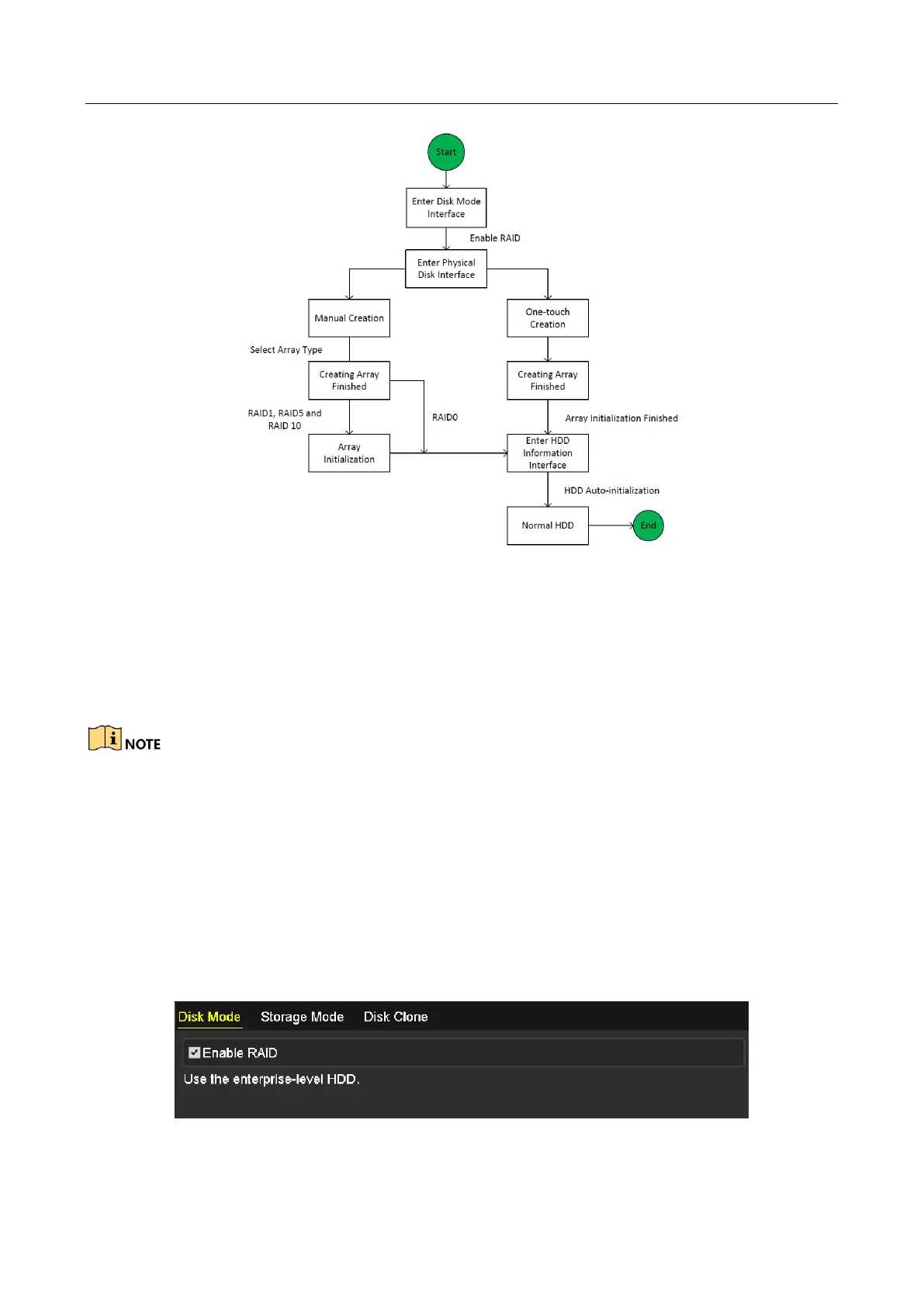Network Video Recorder User Manual
197
Figure 14-1 RAID Working Flow
14.1.2 Enable RAID
Purpose:
Perform the following steps to enable the RAID function, or the disk array cannot be created.
Use the enterprise-level HDDs to create the array.
OPTION 1:
Enable the RAID function in the Wizard when the device startup, please refer to step 7 of Chapter
2.2.
OPTION 2:
Enable the RAID function in the HDD Management Interface.
Step 1 Go to Menu >HDD >Advanced.
Figure 14-2 Enable RAID Interface
