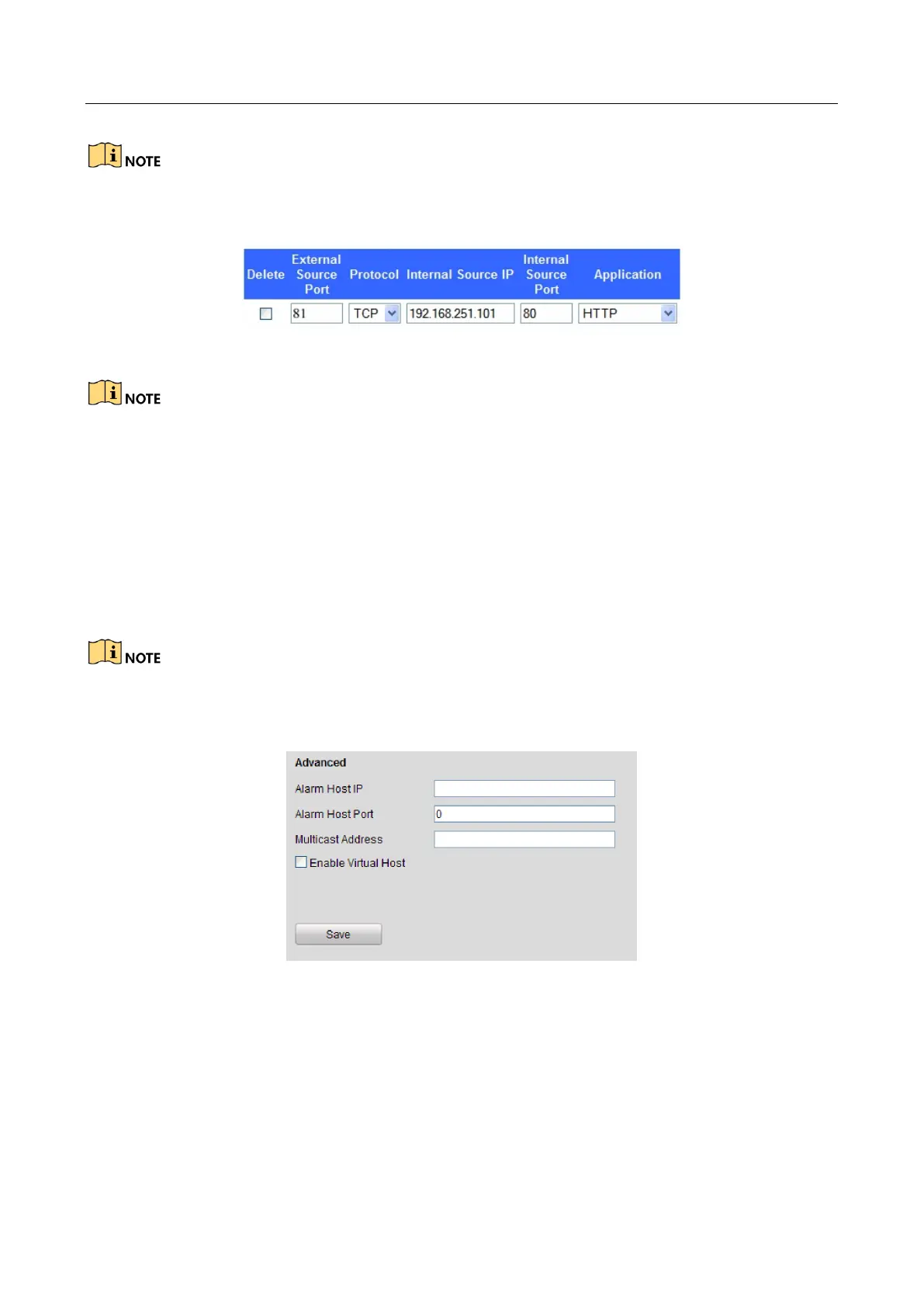Network Video Recorder User Manual
190
Each item should be corresponding with the device port, including server port, http port, RTSP port
and https port.
Figure 13-20 Setting Virtual Server Item
The above virtual server setting interface is for reference only, it may be different due to different
router manufactures. Please contact the manufacture of router if you have any problems with
setting virtual server.
13.2.9 Configuring Virtual Host
Purpose:
You can directly get access to the IP camera management interface after enabling this function.
The Virtual host function can be only configured through the web browser.
Step 1 Go to Configuration >Network >Advanced Settings >Other.
Figure 13-21 Advanced Settings Interface
Step 2 Check the checkbox of the Enable Virtual Host.
Step 3 Click the Save button to save the setting.
Step 4 Enter the IP camera management interface of NVR. The Connect column appears on the
right-most side of the camera list, as shown in the Figure 13-22.
Configuration > Remote Configuration > Camera Management > IP Camera
