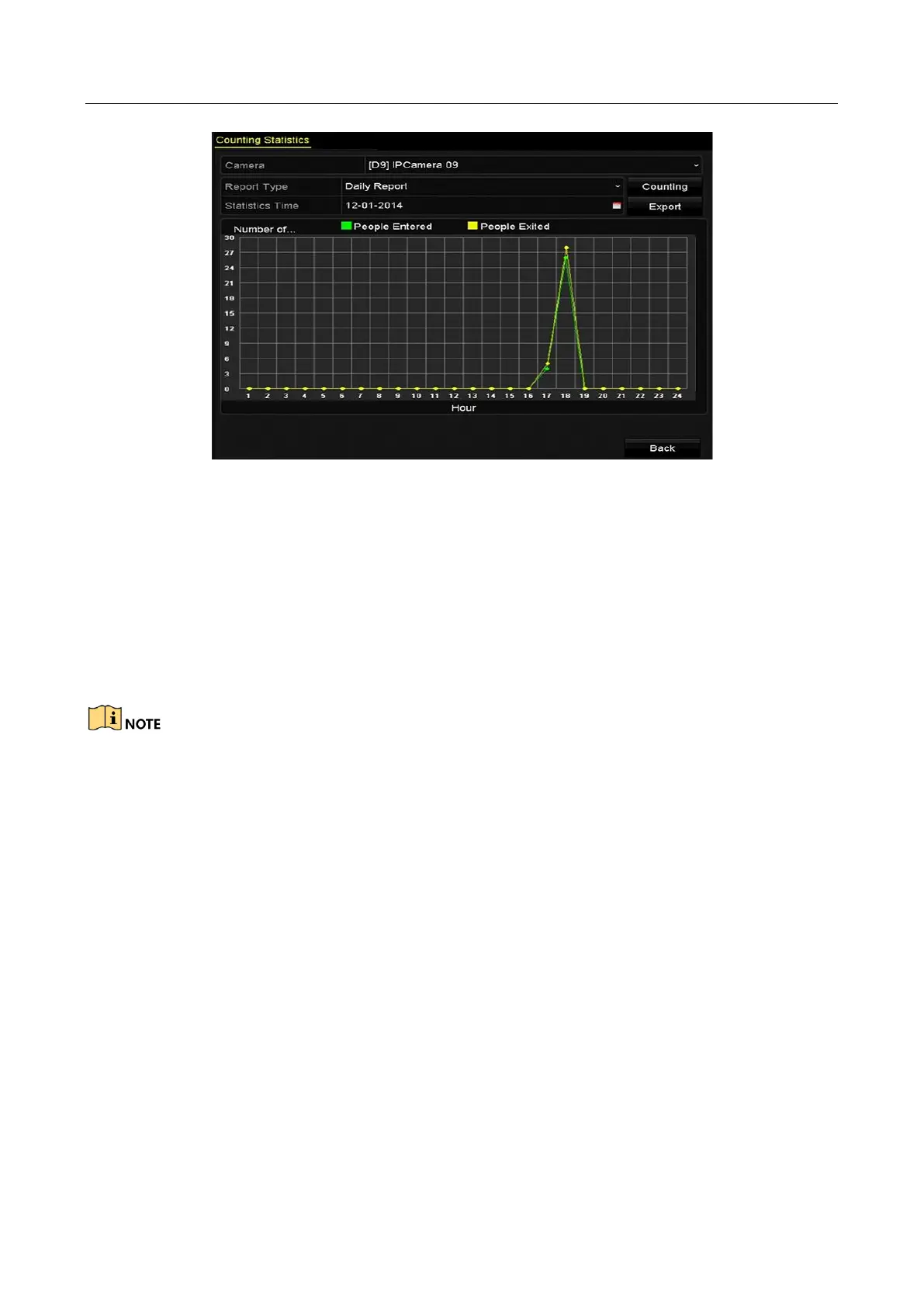Network Video Recorder User Manual
173
Figure 12-14 People Counting Interface
Step 6 You can click the Export button to export the statistics report in excel format.
12.6 Heat Map
Purpose:
Heat map is a graphical representation of data represented by colors. The heat map function is
usually used to analyze the visit times and dwell time of customers in a configured area.
The heat map function must be supported by the connected IP camera and the corresponding
configuration must be set.
Step 1 Menu >VCA Search >Heat Map.
Step 2 Select the camera for the heat map processing.
Step 3 Select the report type to Daily Report, Weekly Report, Monthly Report or Annual Report.
Step 4 Set the statistics time.