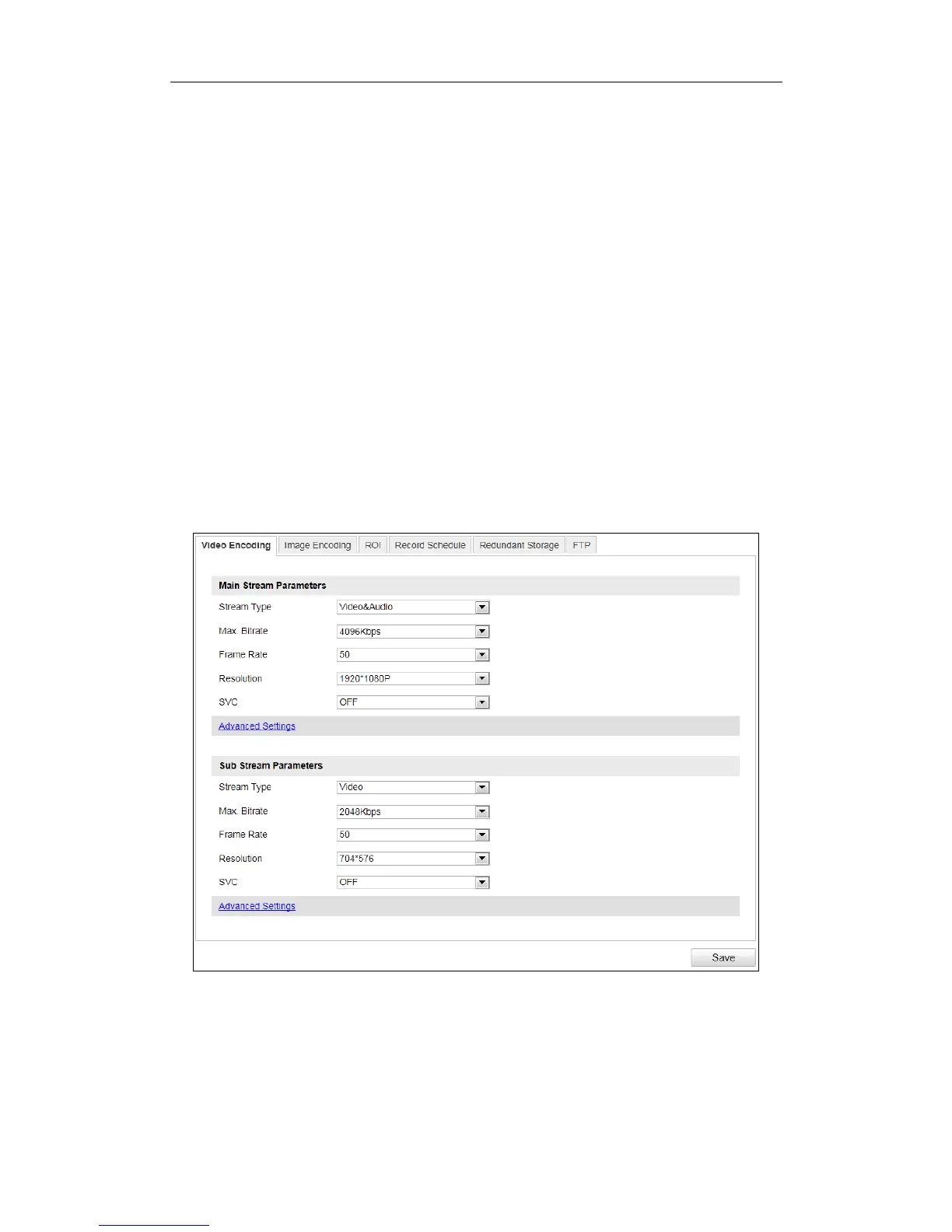User Manual of Network Traffic Camera revise
34
Chapter 9 Encoding and Storage
Configuration
Purpose:
You can configure the encoding and storage related parameters from this page,
including video encoding, image encoding, ROI, record schedule, redundant storage,
and FTP.
9.1 Configuring Video Encoding
Steps:
1. Go to Configuration >Device Configuration > Encoding and Storage > Video
Encoding.
Figure 9-1 Video Encoding
2. Configure the Main Stream Parameters:
The main stream is usually used for recording and live view with good bandwidth.
Stream Type: Video and Video & Audio are selectable.
