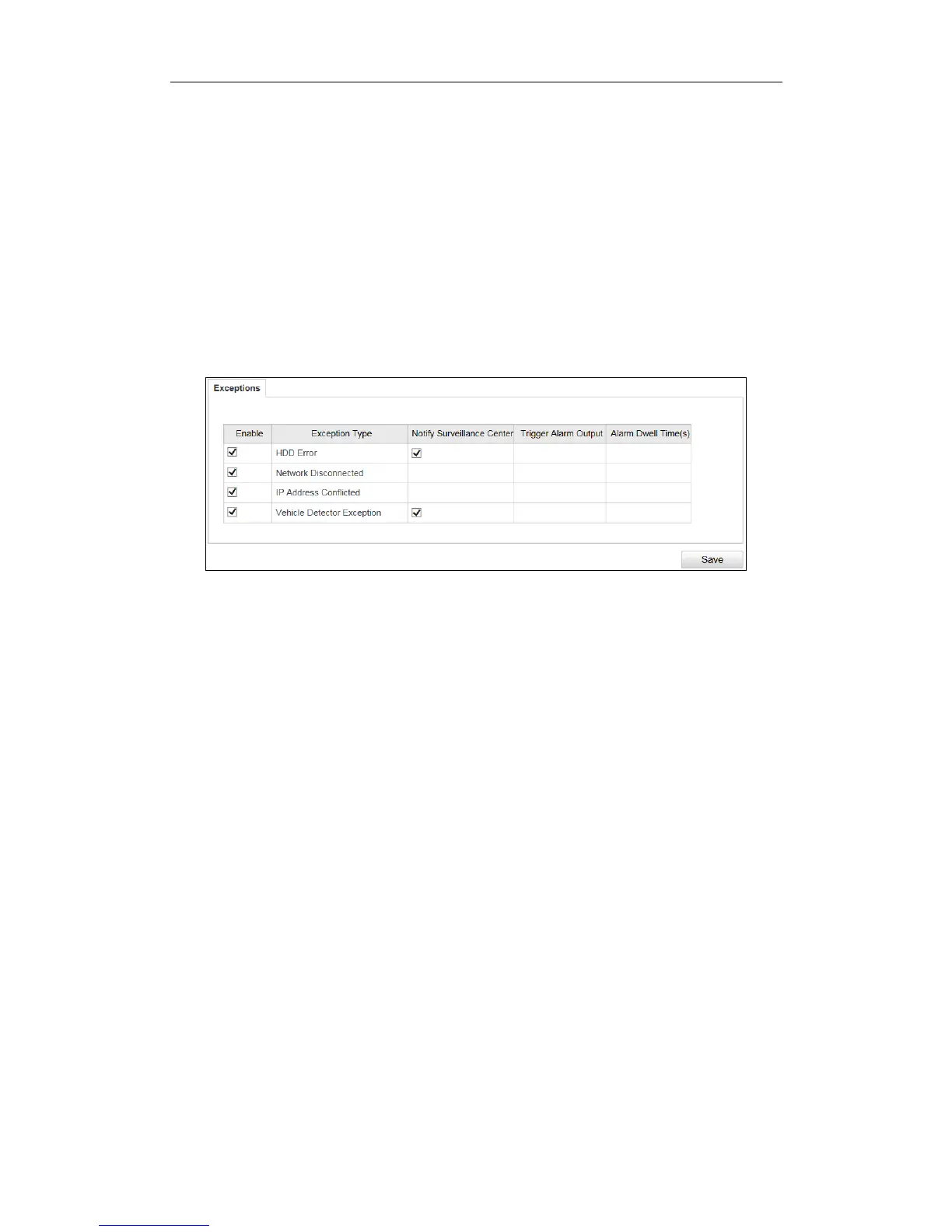User Manual of Network Traffic Camera revise
60
Chapter 14 Exception
Purpose:
The exception type can be HDD error, network disconnected, IP address conflicted,
and vehicle detector exception.
Steps:
1. Go to Configuration > Device Configuration> Exception.
2. Select the exception type and the corresponding trigger methods.
Figure 14-1 Exception Settings
Notify Surveillance Center
Send an exception or alarm signal to remote management software when an event
occurs.
Trigger Alarm Output
Trigger one or more external alarm outputs when an event occurs.
Alarm Dwell Time(s)
The waiting time for the alarm triggered. And you can set the alarm dwell time from 0
to 180s.
3. Click Save to save the settings.