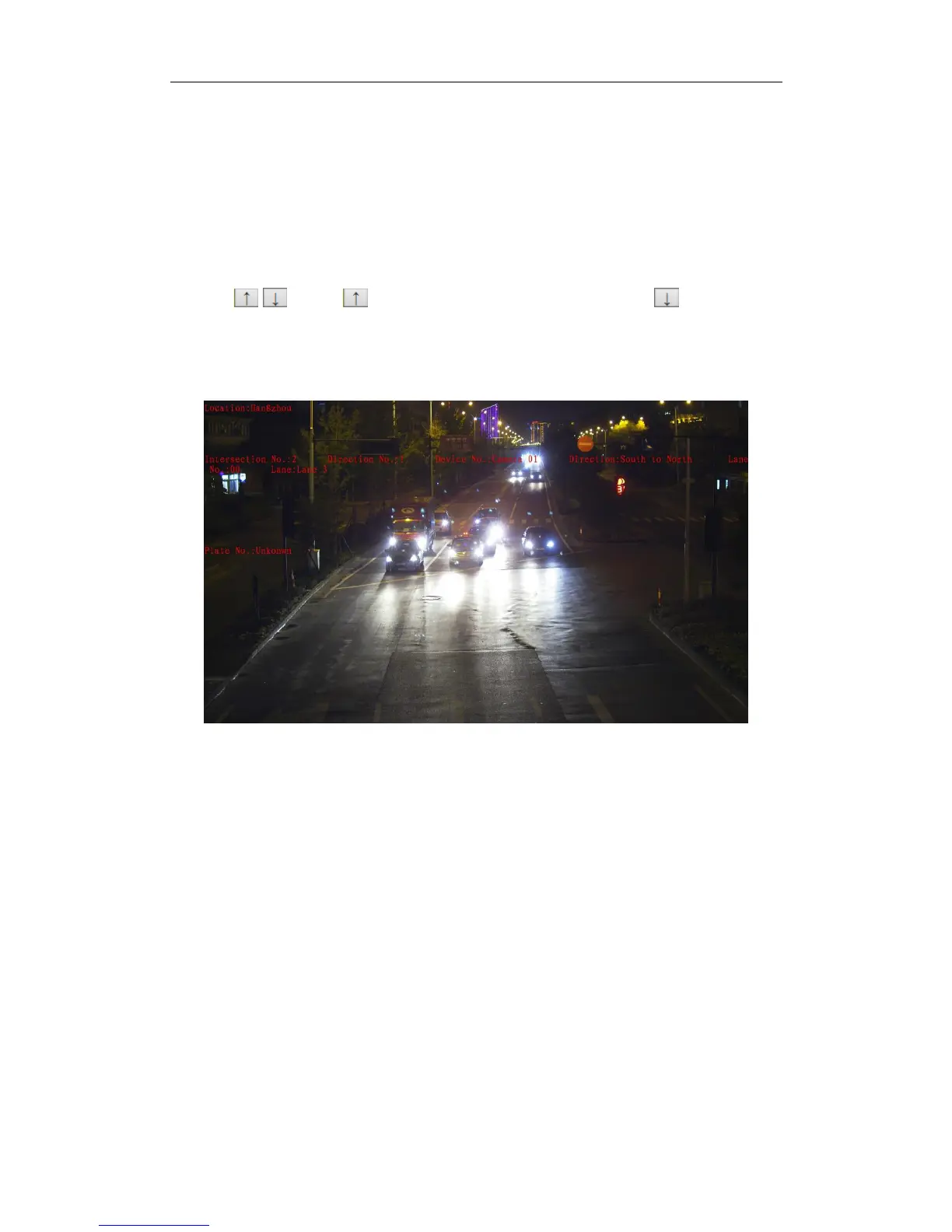User Manual of Network Traffic Camera revise
47
Space: It stands for the length of blank space between the last character of
the first item and the first character of the next item.
Line Break Characters: When you add Line Break Characters to an item,
the item is displayed as a new paragraph, and the number stands for the scale
of space above the paragraph.
/ : Click to move the overlay position up. Click to move the
overlay position down.
E.g., the following picture displays the overlay information.
Figure 10-6 OSD Display
10.2 Configuring Text Overlay on Video
Purpose:
You can customize the video OSD on the screen.
Steps:
1. Go to Configuration > Device Configuration > Text Overlay > Video.