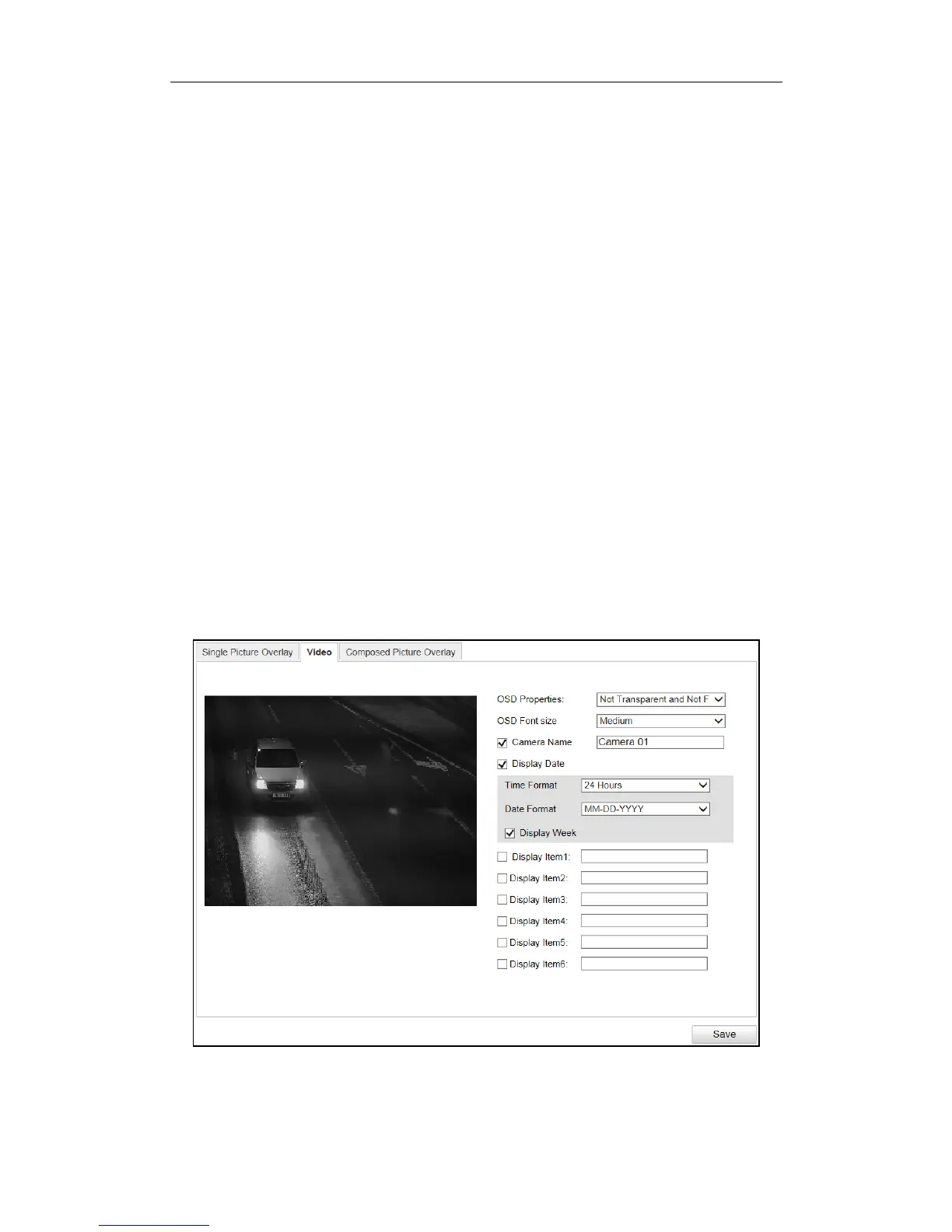User Manual of Network Traffic Camera revise
52
Chapter 12 Image Parameters
Configuration
Purpose:
Configure double shutter parameters, general parameters, video parameters, and ICR
on this page.
12.1 Configuring General Parameters
Purpose:
General parameters refer to the image parameters applying to both video image and
capture image, such as saturation, sensitivity, lens type, sharpness, white balance,
gamma correction, and brightness enhancement.
Steps:
1. Go to Configuration > Device Configuration > Image Parameters > General
Parameter.
Figure 12-1 General Parameters Configuration
2. Set the image saturation, sharpness and white balance mode.
