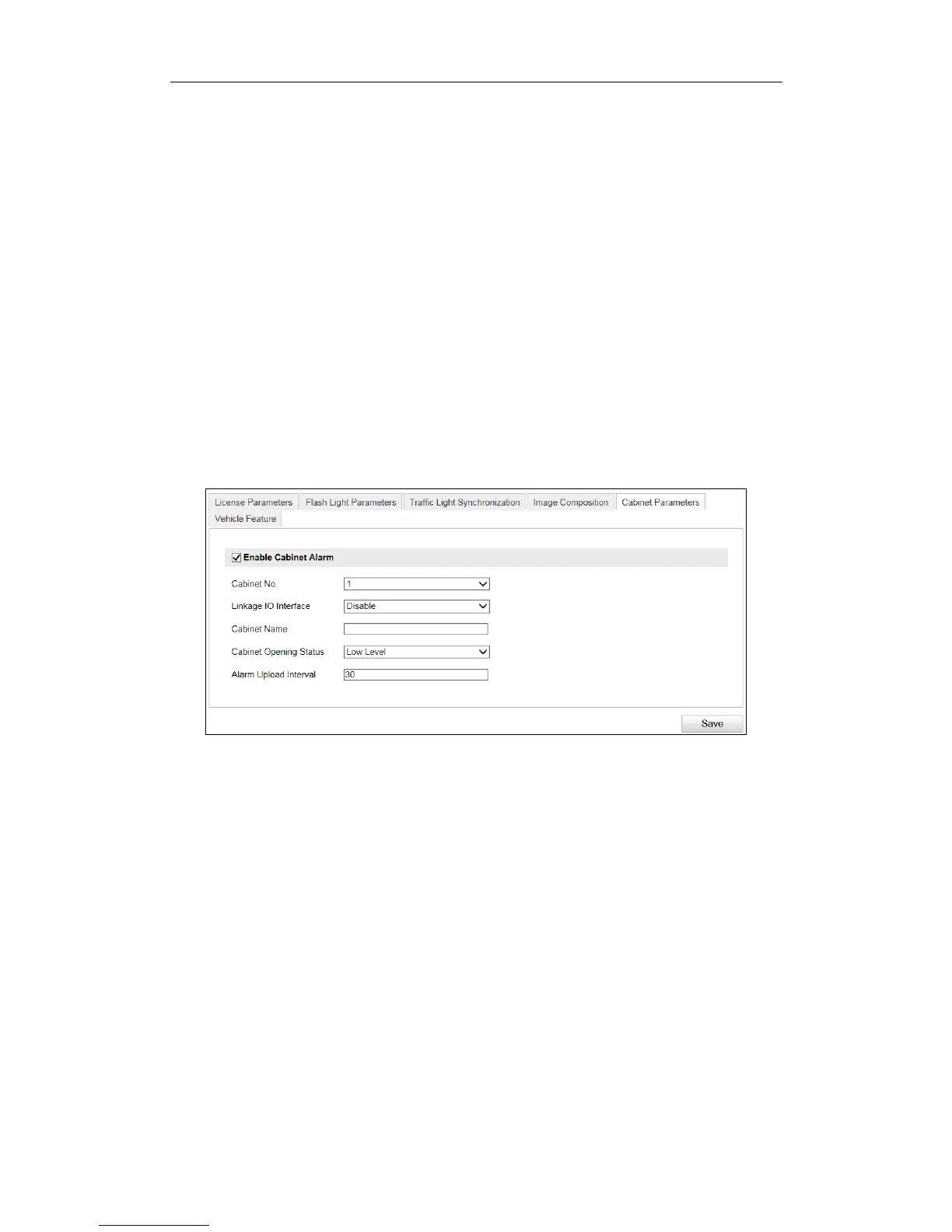User Manual of Network Traffic Camera revise
51
threshold.
Schedule: Check Control Constant Light by Schedule. Set the start time
and end time.
4. (Optional) Copy settings of current port to other ports by checking desired port
number.
5. Click Save to save the settings.
11.3 Configuring Cabinet Parameters
Steps:
1. Go to Configuration> Device Configuration > Capture Parameters > Cabinet
Parameters.
Figure 11-3 Cabinet Parameters Configuration
2. Check Enable Cabinet Alarm to enable the function.
3. Configure the parameters including Cabinet No., Linkage IO Interface, Cabinet
Name, Cabinet Opening Status, and Alarm Upload Interval.
4. Click Save to save the settings.
