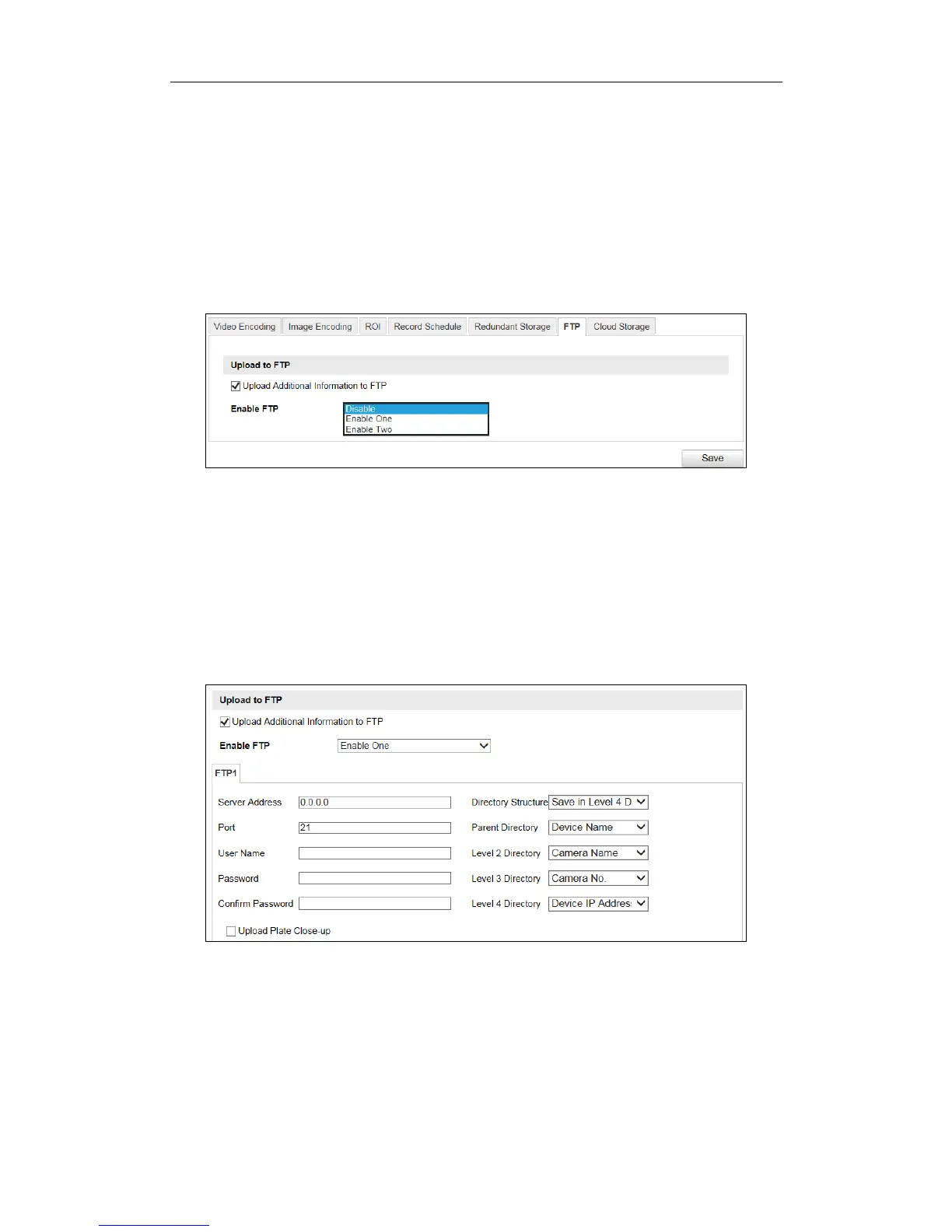User Manual of Network Traffic Camera revise
41
We have three ways to storage data (priority ranking from prior to less prior): FTP,
SDK arming and local memory card storage. If FTP is enabled, the SDK arming and
local memory card storage are invalid. If SDK arming is enabled, memory card
storage is invalid.
Steps:
1. Go to Configuration > Device Configuration > Encoding and Storage > FTP.
Figure 9-7 FTP Configurations
2. Check Upload Additional Information to FTP to enable the uploading function.
3. Select the FTP uploading mode.
Disable: No data will be uploaded to FTP.
Enable One: Data can be uploaded to one FTP server.
1) Select Enable One.
Figure 9-8 Upload to One FTP Server
2) Configure the FTP server parameters, including Server Address, Port,
User Name, and Password.
3) Select the Directory Structure to save the files. Save in Root Directory,
Save in Parent Directory, and Save in Level 2/3/4 Directory are
