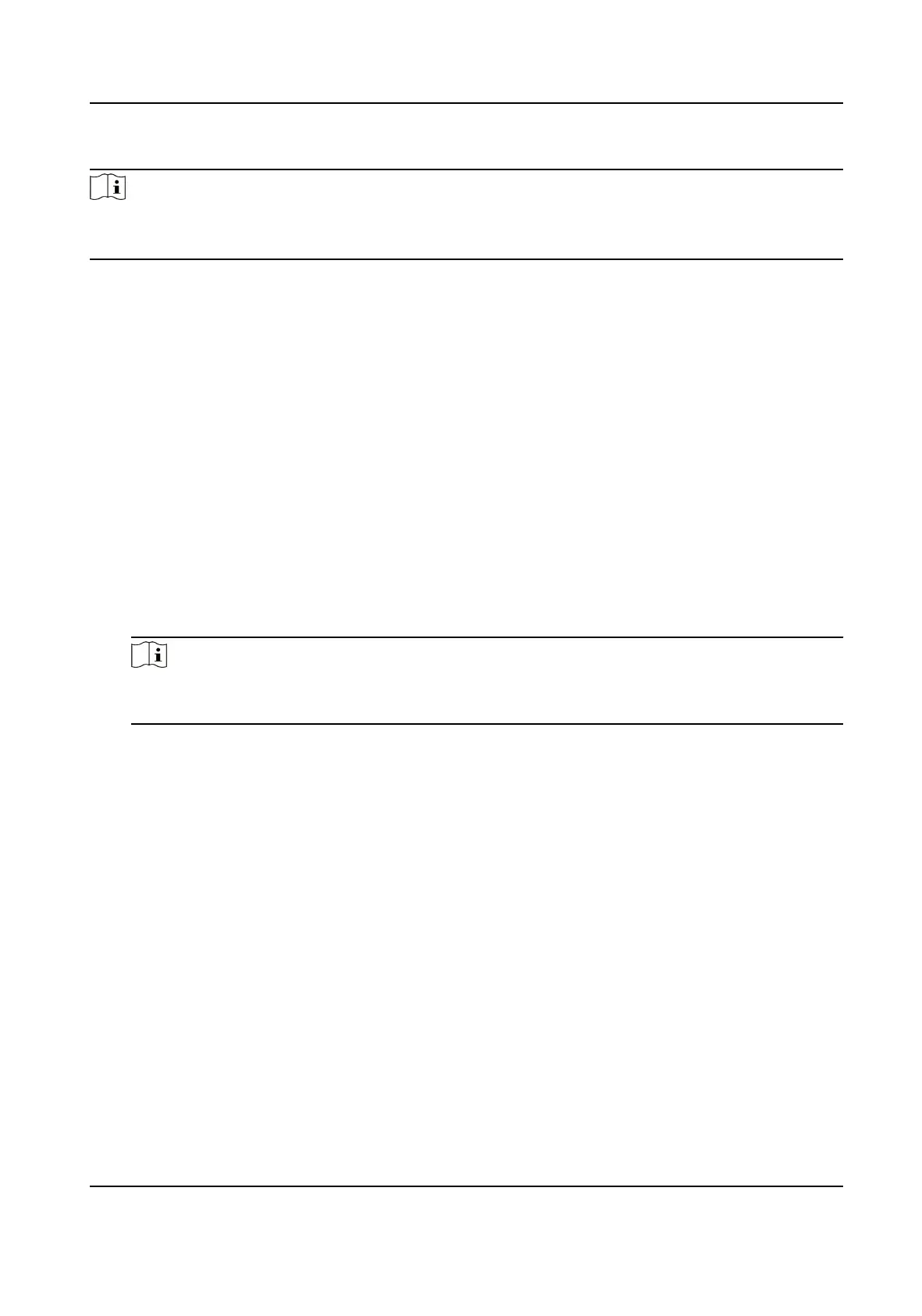Steps
Note
●
Not all the applicaon modes support scene mode sengs.
●
The scene mode parameters vary with dierent models. The actual device prevails.
1.
Go to Conguraon → Capture → Applicaon Mode .
2.
Select Applicaon Mode.
3.
Set Capture Type.
Motor Vehicle, Non-Motor Vehicle, and Pedestrian
The motor vehicles, non-motor vehicles, and pedestrians in the scene will be recognized and
captured.
Motor Vehicle
Only the motor vehicles in the scene will be recognized and captured.
Non-Motor Vehicle
Only the non-motor vehicles in the scene will be recognized and captured.
4.
Set Capture Mode.
Burst
It adopts the separate exposure, and is applicable to the
condion of viewing face pictures
clearly at night.
Note
In burst mode, if you enable weaving out of the lane and illegal lane change detecon, the
burst light will not on, but captures will be triggered normally.
Strobe
It adopts the frame
extracng, and the captured pictures share the same exposure
parameters with the video image. It is applicable to the condion of capturing license plates
only.
5.
Set Speed
Detecon Mode.
Radar
Speed detecon via radar.
Video
Speed detecon via video.
6.
Click Save.
1.5.5 Set Radar Parameters
Set radar parameters for speed detecon via radar.
Network Trac Camera Conguraon Manual
24
