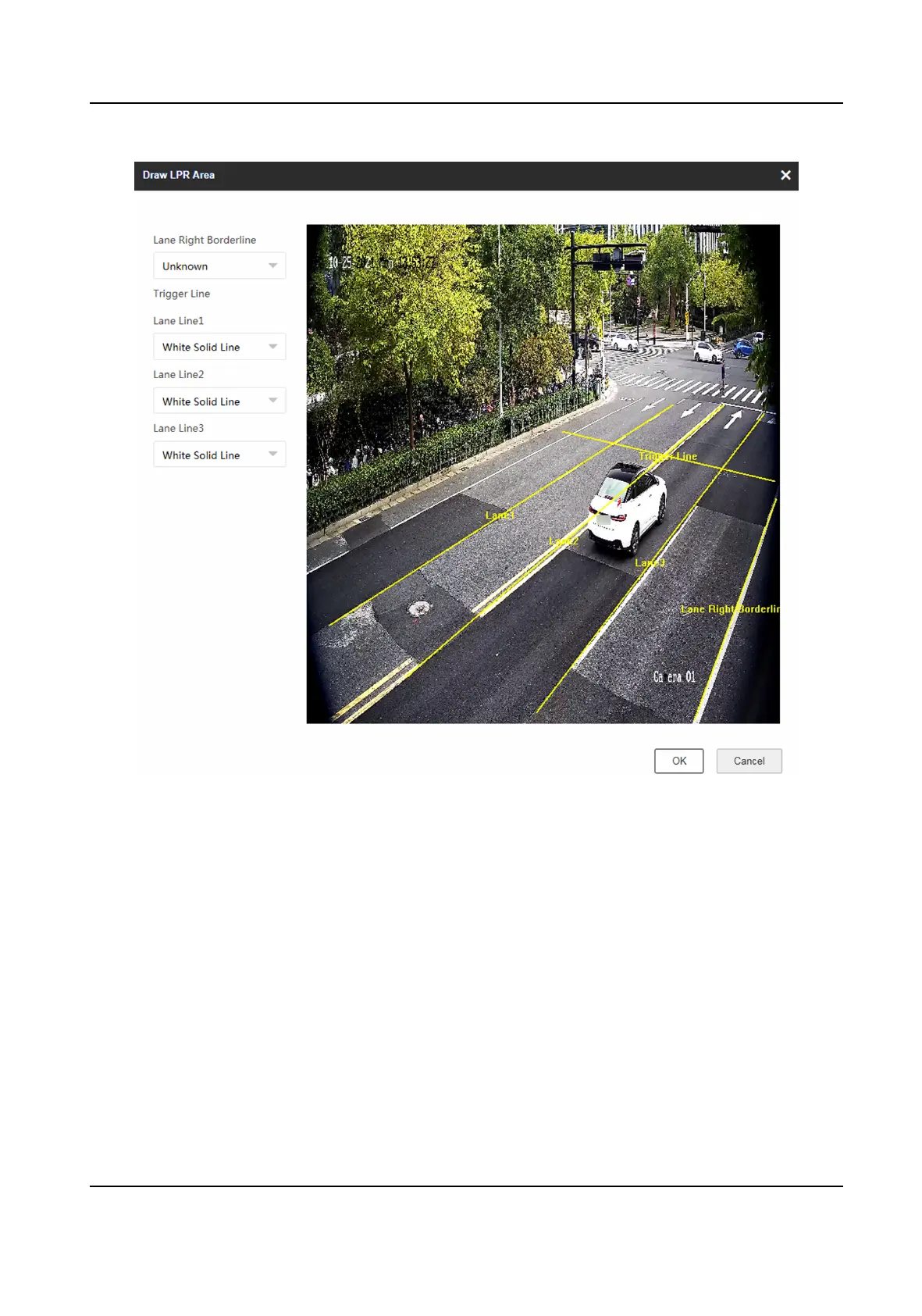Figure 1-6 Draw Lane Line
12.
Click Save.
1.2 Set
Intersecon Violaon System Capture
Set video analysis intersecon violaon system if capture is triggered by virtual coils. In this mode,
the
informaon including the violaon informaon, vehicle passing me, vehicle overview, license
plate number, license plate color, vehicle color, etc. will be recorded.
Steps
1.
Go to Conguraon → Capture → Applicaon Mode .
2.
Select
Applicaon Mode as Video Analysis E-Police.
Network Trac Camera Conguraon Manual
10
