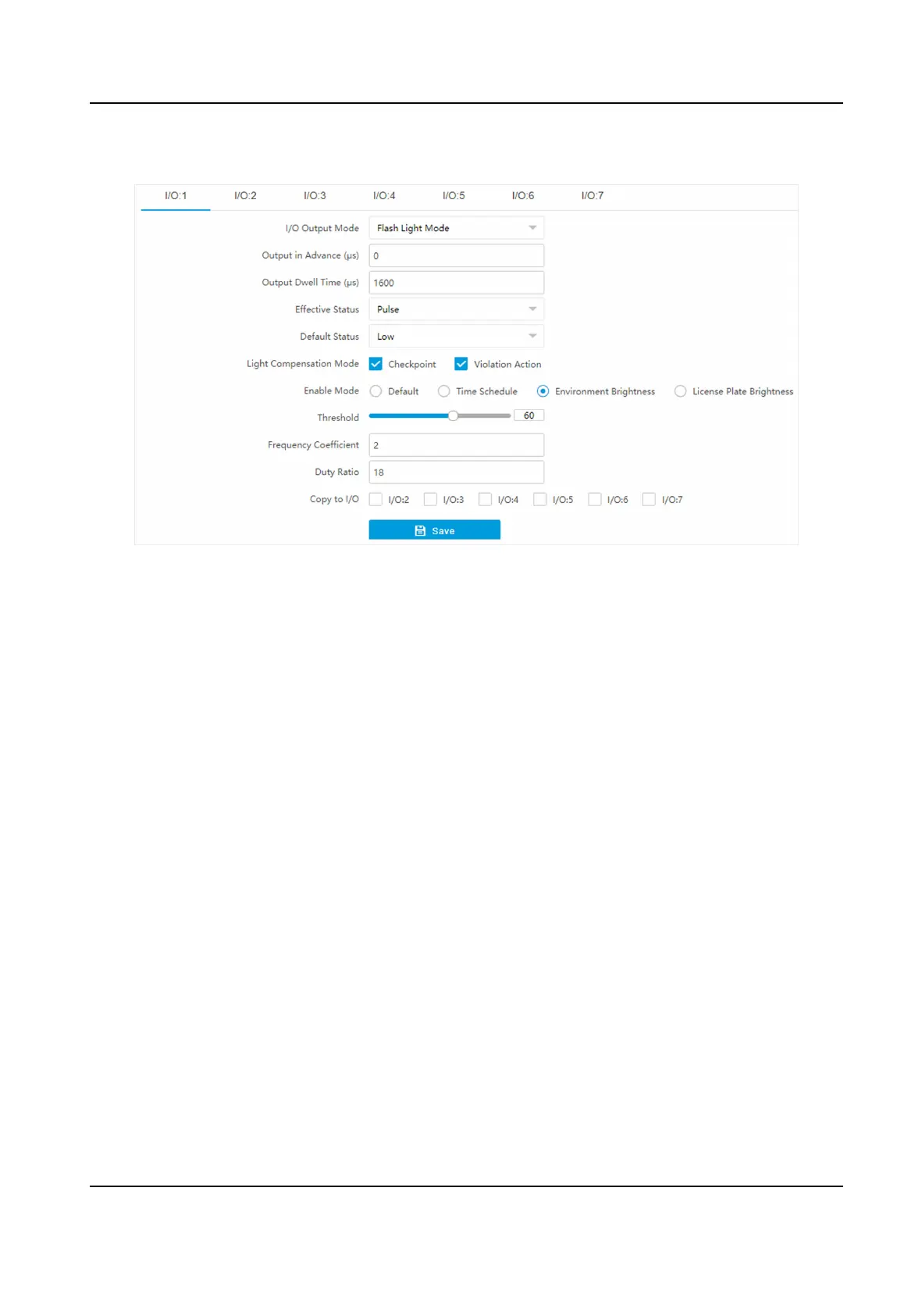1.
Go to Conguraon → Capture → Capture Parameters → Supplement Light Parameters .
Figure 1-16 Set Supplement Light Parameters
2.
Select the I/O and set the supplement light parameters.
I/O Output Mode
Flash Light Mode
The
ash light will be triggered by the signals and output high intensity illuminaon
instantaneously. The light can pass through the windshield and help to capture the details.
Constant Light Mode
The constant light supplements light for the scene.
Output in Advance
It is the preact me [0 to 1000 μs] of the ash light, to ensure that the ash light is on when
capture is triggered.
Output Dwell Time
It is the dwell me [0 to 10000 μs] aer the ash light responds. The actual ash light
supplement
me is the result of the dwell me minus advanced me.
Eecve Status
Select the eecve status of the supplement light according to the actual condion.
High/Low
When high/low level signal is output to the supplement light, the light will
ash.
Network Trac Camera Conguraon Manual
32
