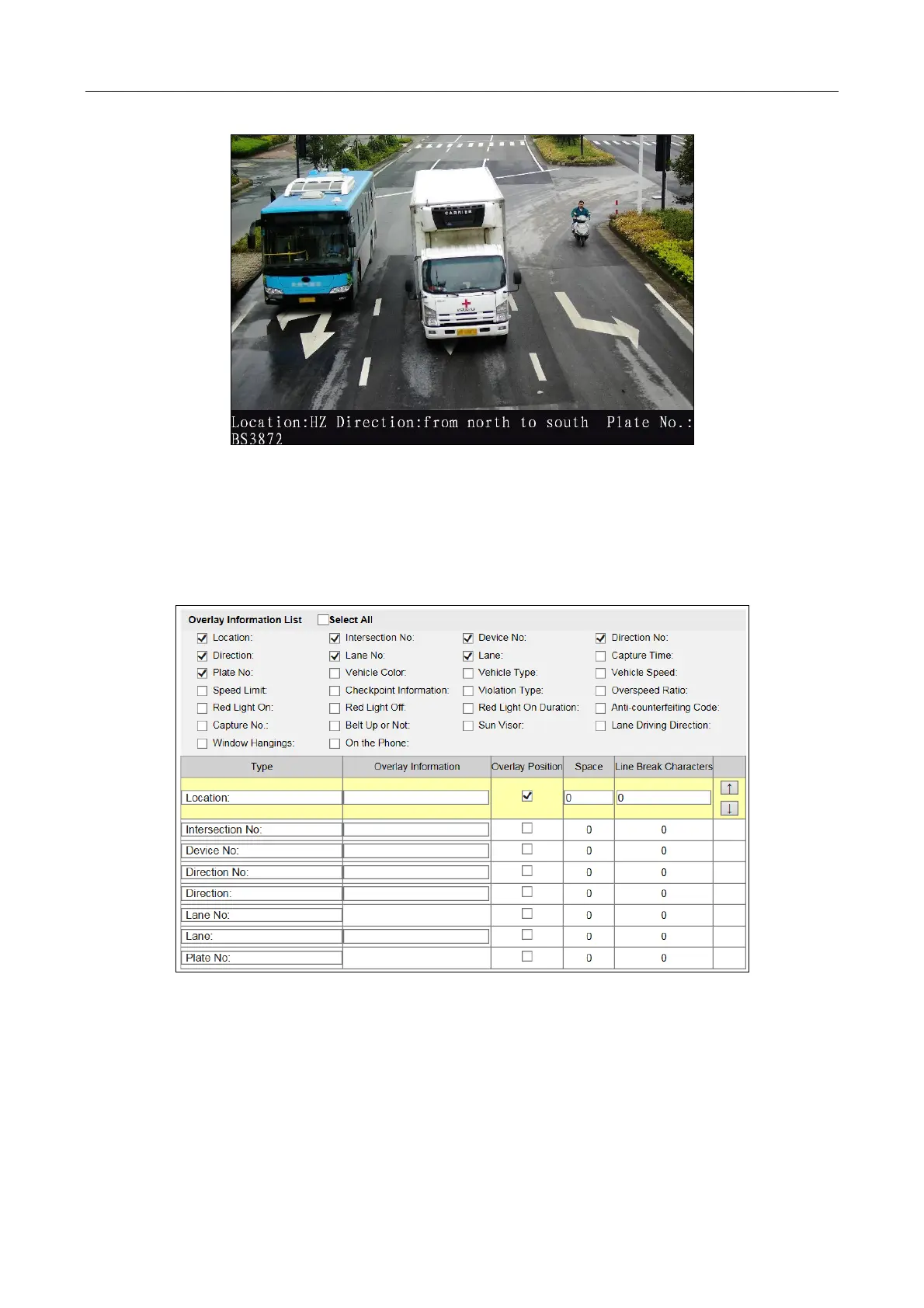Network Traffic Camera • User Manual
41
Figure 8-4 Overlay Below the Picture
Step 5 (Optional) Check Overlay Number Zeroizing, to zero out the overlaid information.
Step 6 (Optional) Check Overlay Plate Close-up on the captured picture.
Step 7 Configure the overlay information.
Figure 8-5 Configure Display Information
1) Check the overlay information or check Select All to display all the overlay
information.
2) Configure the overlay information.
Overlay Information: You can edit the details of the overlay information type.
Overlay Position: For some information you want to display separately, check the checkbox of
the desired items. For the other items, they will be displayed together.
