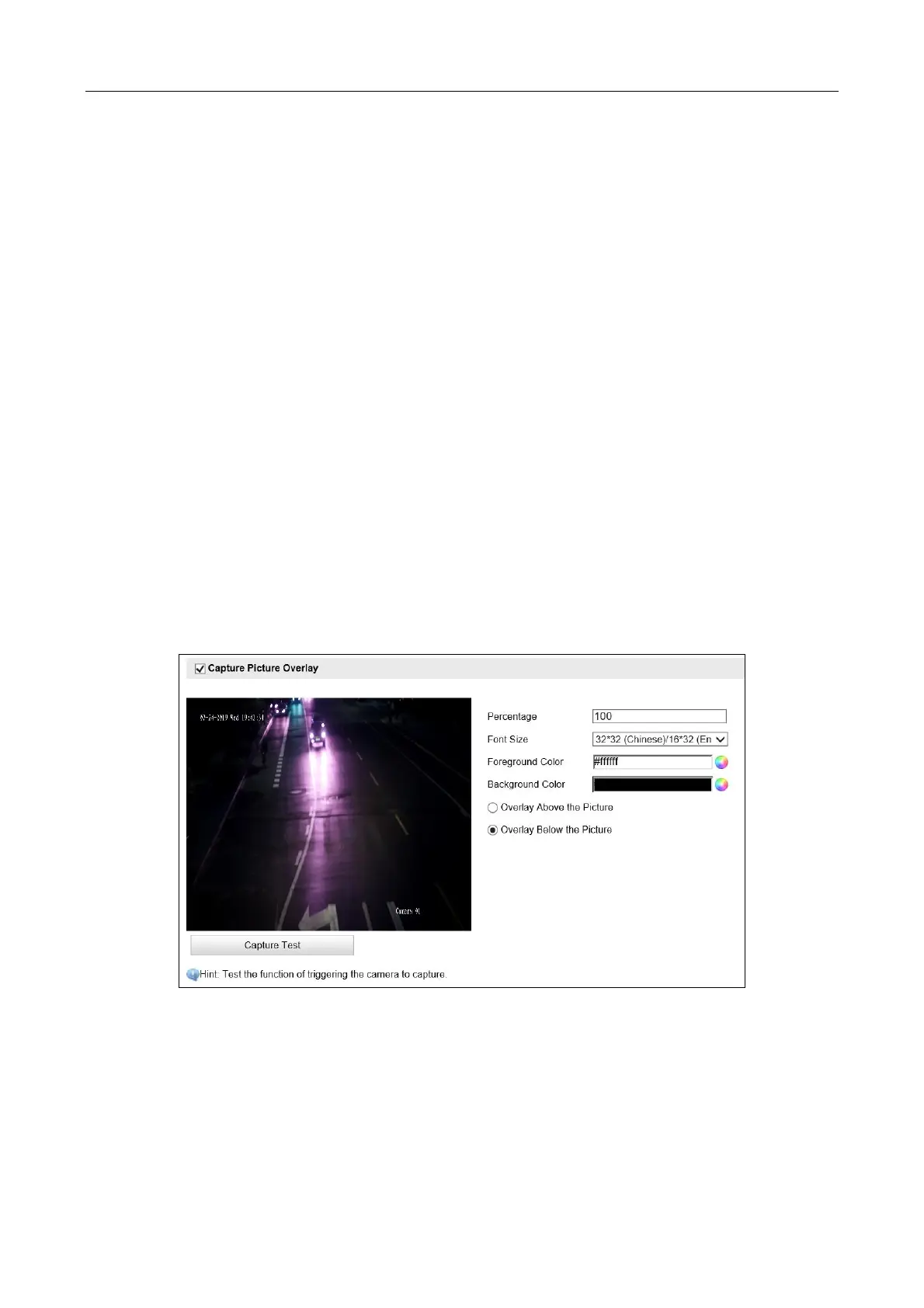Network Traffic Camera • User Manual
43
Display Name: Camera name.
Time Format: 24-hour and 12-hour are selectable.
Date Format: The date format overlaid on the picture.
Display Week: Check it to display week information on the picture.
Display Item: You can check display item(s) and enter information as need, to overlay them on
the picture.
Step 3 Click Save to save the settings.
8.3 Configure Composite Picture Overlay
Purpose:
A group of composed pictures can better offer evidence for the illegal driving. And you can overlay
the OSD on the composed picture as well.
Before you start:
Enable the image composition, and configure the composition parameters before you configure
the OSD on composed image.
Step 1 Go to Configuration > Device Configuration > Text Overlay > Composite Picture Overlay
Configuration.
Figure 8-7 Composite Picture Overlay
Step 2 Configure Percentage, Font Size, Foreground Color, and Background Color. Refer to Capture
Picture Overlay for details.
Step 3 Select the overlay position. Refer to Capture Picture Overlay for details.
Step 4 Configure the overlay information. Refer to Capture Picture Overlay for details.
