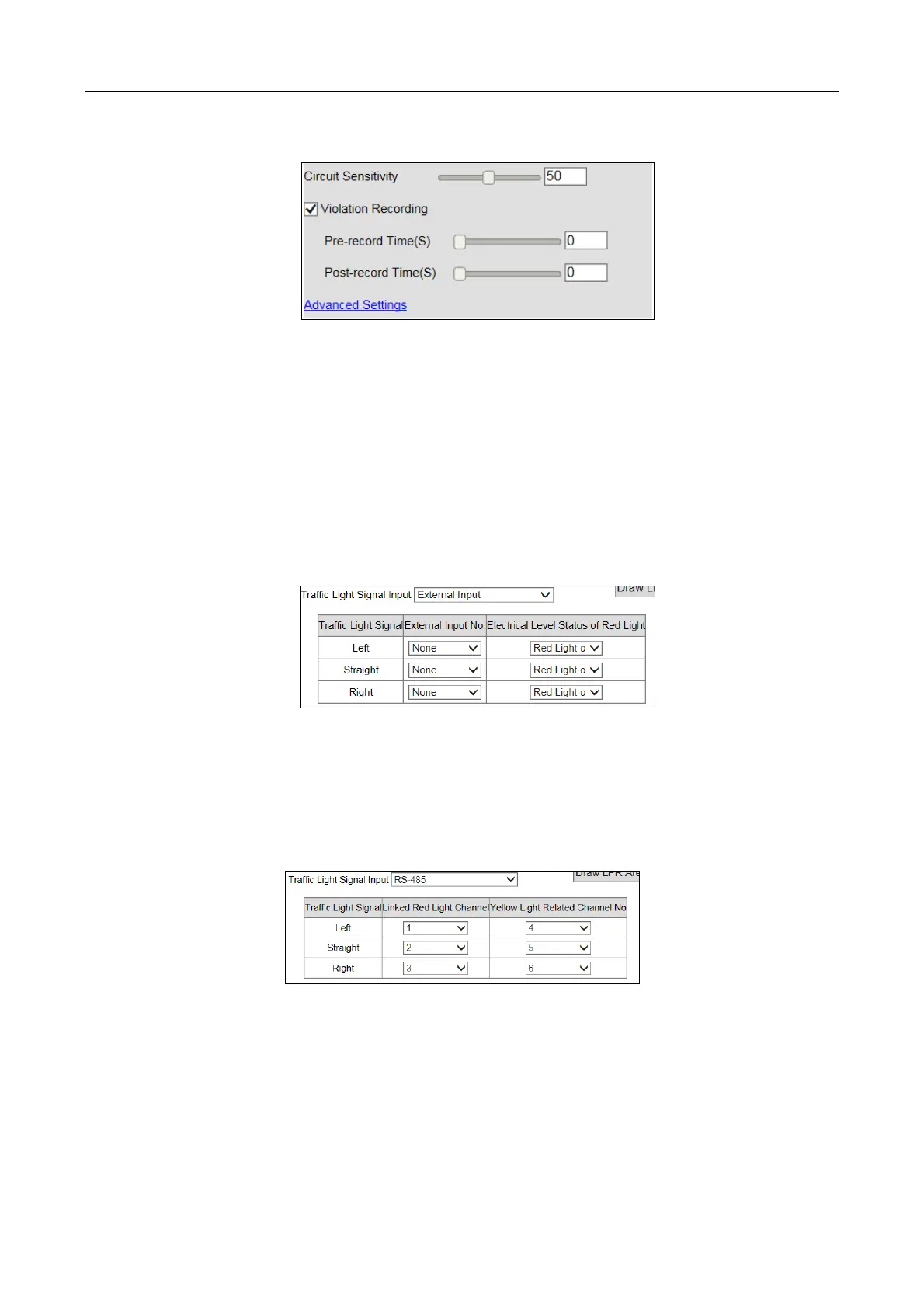Network Traffic Camera • User Manual
67
Figure 11-8 Advanced Settings
Step 10 (Optional) Copy the configuration of current lane to other lanes.
11.2.3 Configure Traffic Light
Step 1 Select Traffic Light Signal Input according to the actual conditions. RS-485, External Input,
Video Analysis Interface and Network Mode are selectable.
Step 2 Configure the parameters under different traffic light signal input.
External Input
Figure 11-9 External Input Configuration
1) Select External Input No.
2) Select Electrical Level Status of Red Light according to the actual conditions. Red Light
on Low Level and Red Light on High Level are selectable.
RS-485
Figure 11-10 RS-485 Configuration
1) Select Linked Red Light Channel according to the actual connection of detector.
2) Select Yellow Light Related Channel No. according to the actual connection of
detector.
Video Analysis Interface
