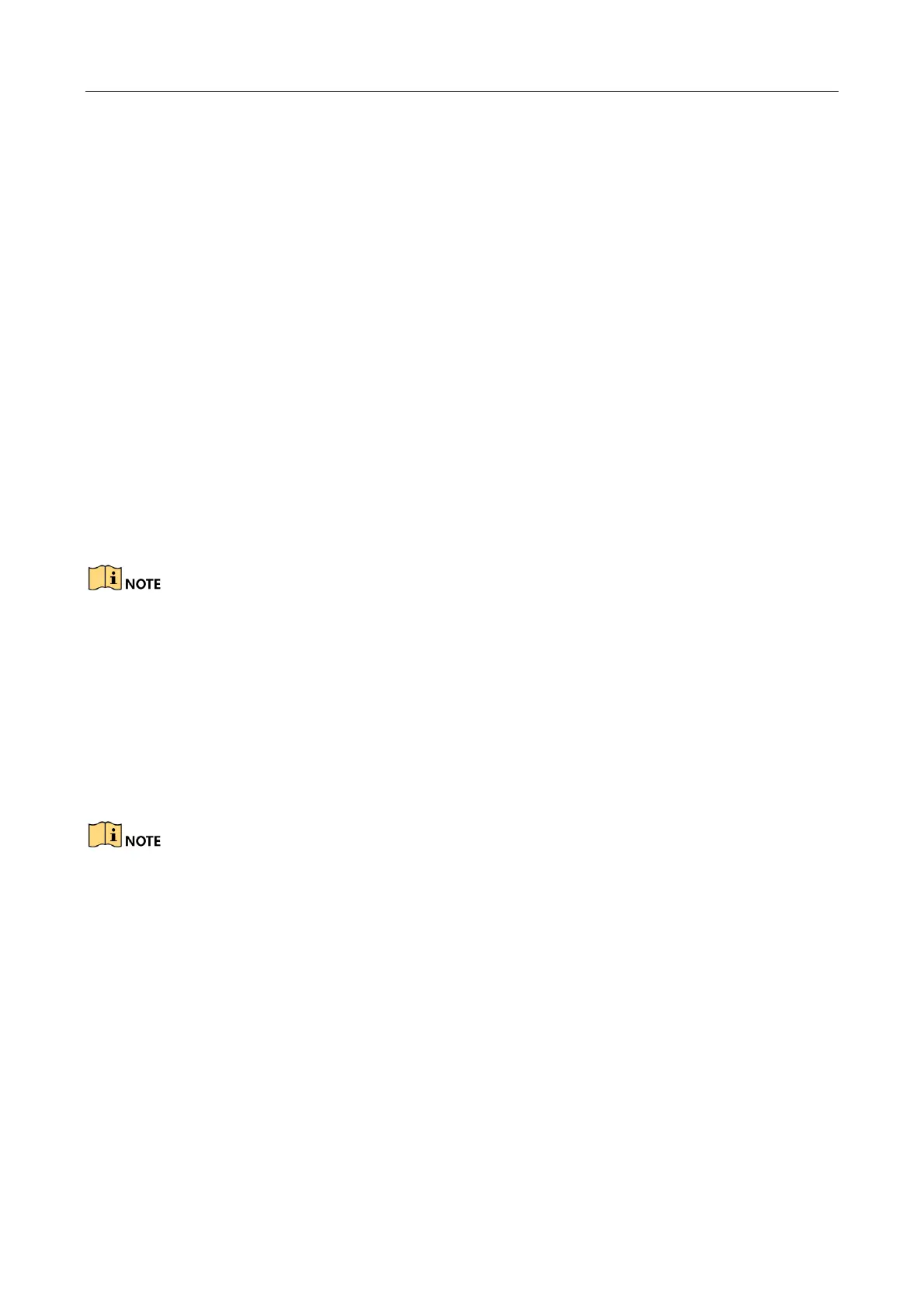Network Traffic Camera • User Manual
78
Trigger Delay Time: The time between two vehicles being captured.
Trigger Delay Distance: The distance between two vehicles being captured.
Step 12 Configure the capture parameters.
1) Select Capture Pictures. Up to 5 can be selected. 0 refers to capture no vehicle.
2) (Optional) If the lane is emergency lane, check Occupy Emergency Lane Capture, and
when there is vehicle passing on the lane, capture will be triggered.
3) (Optional) Set Speed Limit value according to the actual limit speed. And check
Overspeed Capture (capture one more picture) to capture an extra overspeed
picture.
4) (Optional) Set Min. Speed Allowed value. And check Enable Low Speed Capture.
When the vehicle speed exceeds the set min. speed, capture will be triggered.
5) Select Capture Interval type between time and distance, and set the interval time or
interval distance.
Example: If you want to capture 3 pictures at one time and the capture interval is 20
ms, you should select 3 in Capture Pictures drop-down list and enter 20 in the first
two blanks of Intervals.
If you set the interval as 0, then the pictures will be captured without interval.
6) Set Speed Limit Sign according to actual speed value on speed restriction board, and
it will be overlaid on captured picture.
7) Set Speed Limit for Truck. When the truck speed exceeds the set speed limit, capture
will be triggered.
8) Set Min. Speed for Truck. When the truck speed exceeds the set min. speed, capture
will be triggered.
9) Select the linkage flashlight output.
Usually one lane is linked to one flashlight. If you link more than one flashlight, you need to select
Flashlight Mode. Simultaneous flash and sequential flash are selectable.
Step 13 Configure Radar Parameters.
Radar Type: Multi-Lane Radar, Andoray (No Radar Controller), Olvia, Transmicrowave,
Sensortech are selectable.
− CSR-IN(P) radar is recommended to select TransMicrowave.
− CSR-IM radar is recommended to select Multi-lane radar
− STJ-XXX is recommended to select Sensor.
− Other radars are recommended to select Custom.
Linkage 485 No.: Select the communication interface of radar.
