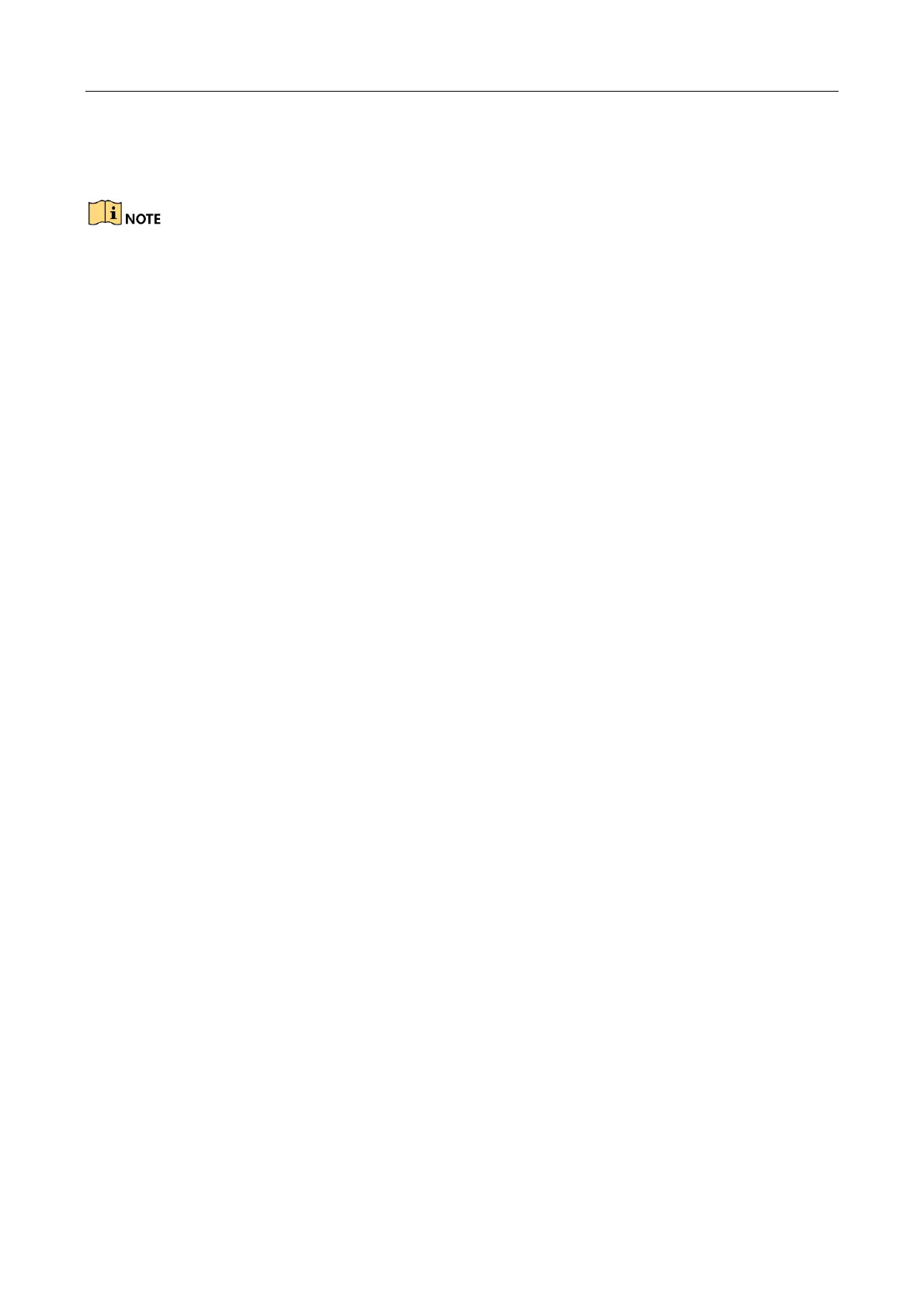Network Traffic Camera • User Manual
88
Step 7 (Optional) Click Configuration > System Configuration > Device Information, if upgrading
succeed, Smart Module Status will display normal.
The upgrading process will take 1 to 10 minutes. Do not disconnect power of the camera or reboot
the camera during the process, and the camera reboots automatically after upgrade.
