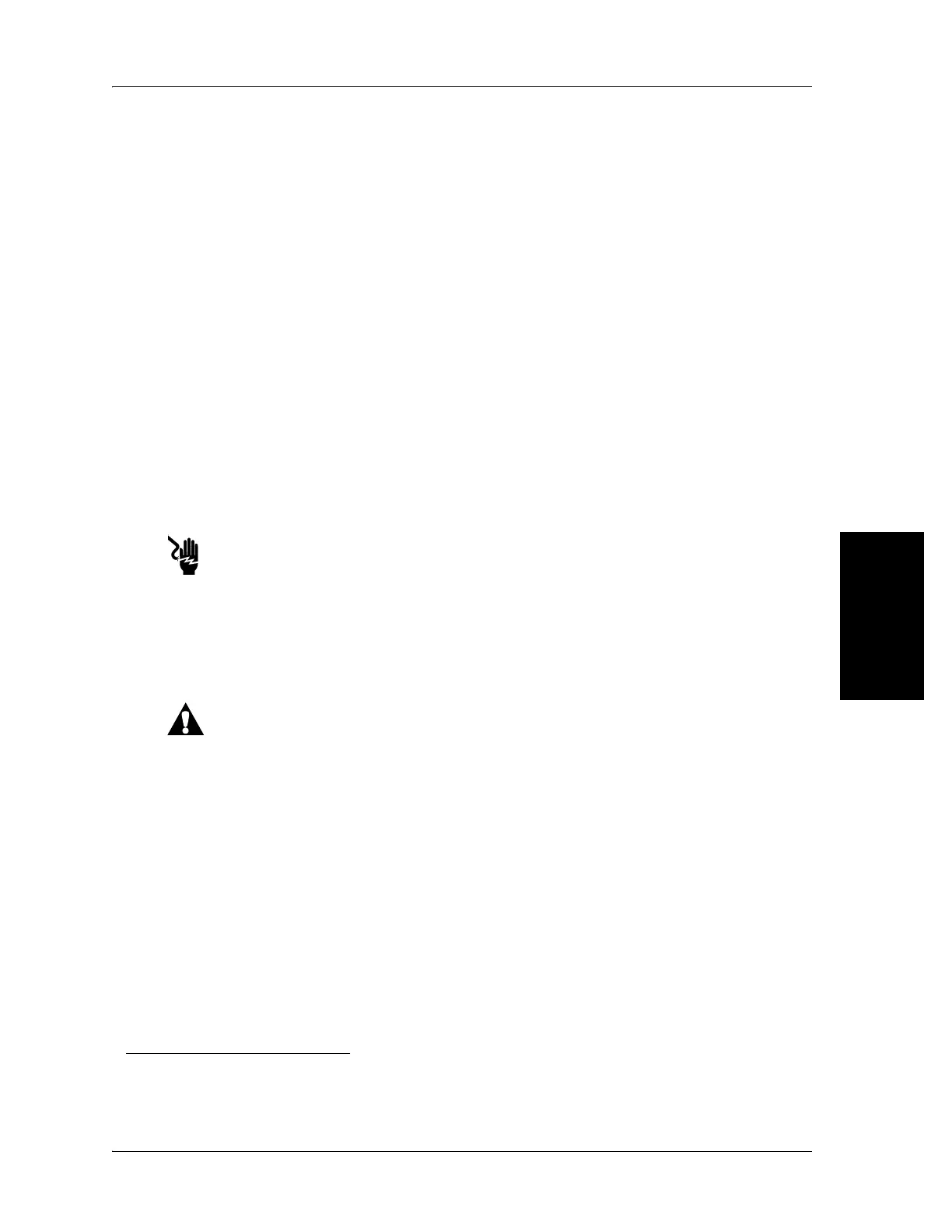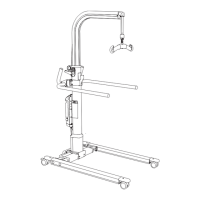4.17 Siderail Control P.C. Board
Chapter 4: Removal, Replacement, and Adjustment Procedures
CareAssist® and CareAssist® ES Bed Service Manual (MAN330 REV 4) Page 4 - 53
4
4.17 Siderail Control P.C. Board
Tools required: T25 Torx®
1
screwdriver
T15 Torx® screwdriver
Screwdriver
Isopropyl alcohol
Rags
Removing the switch panel from the siderail requires the installation of a new
switch panel.
Removal
1. Set the brakes.
2. Raise the bed to its highest position.
3. Raise the siderail to the up and locked position
Unplug the bed from its power source. Failure to do so could cause
personal injury or equipment damage.
4. Unplug the bed from its power source. Let the bed sit for 60 seconds for the
battery to time out.
Use extreme care when removing the switch panel. Failure to do so
could cause damage to the seating area of the switch panel on the
siderail.
5. Starting on the bottom edge, remove the switch panel (A) from the siderail
(B) (see figure 4-25 on page 4-54).
6. Remove the six screws (C) securing the stiffener (D) to the siderail (B).
7. Disconnect the switch panel cable (E) from the siderail control P.C. board
(F).
8. Disconnect the siderail cables (G) from the siderail control P.C. board (F).
9. Remove the siderail P.C. board (F) from the stiffener (D).
1. Torx® is a registered trademark of Acument Intellectual Properties, LLC.
