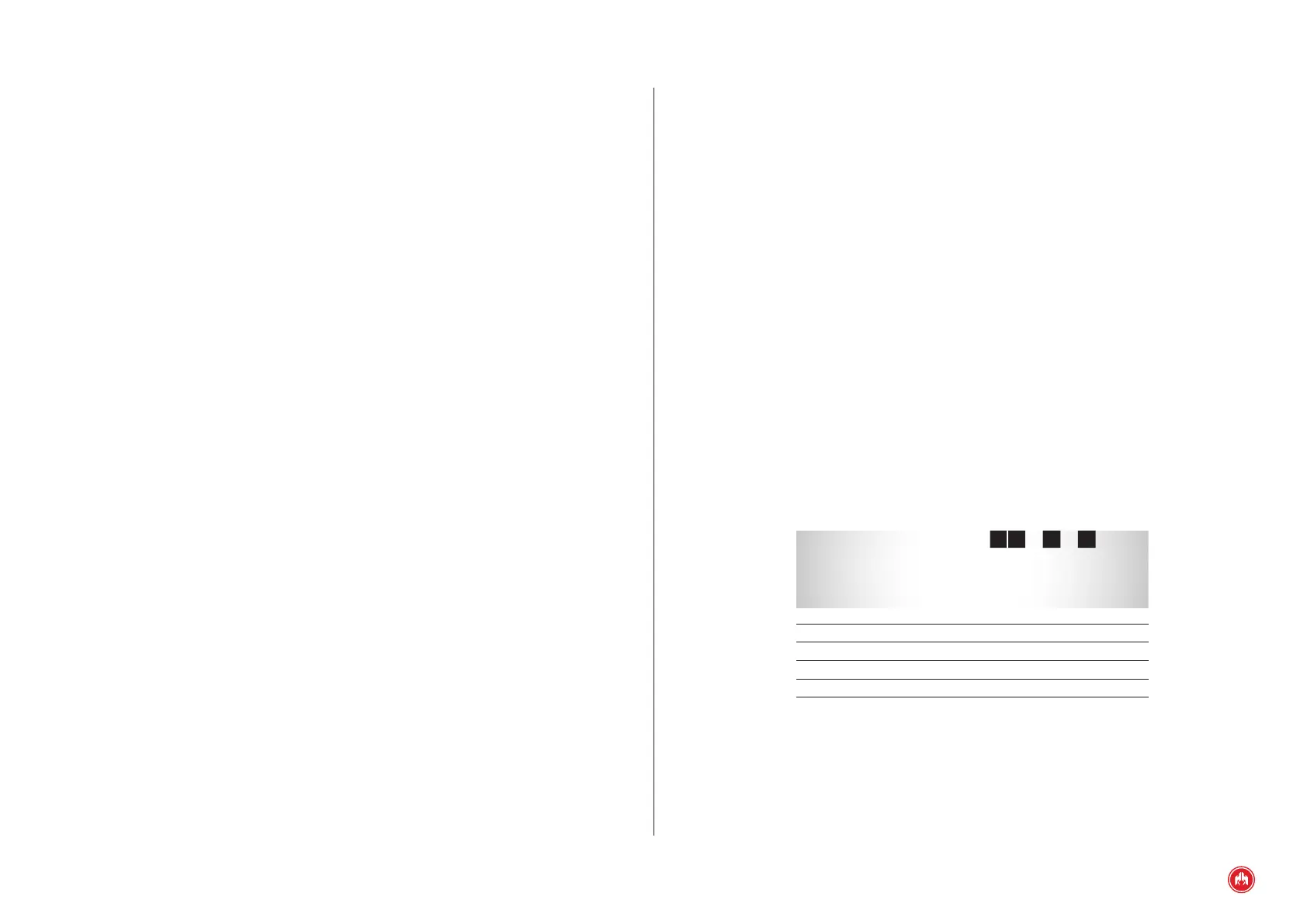CEM7 CONTROL UNIT INPUTS AND OUTPUTS | PAGE 29
STARTED ENGINE OUTPUT (MA). DIGITAL OUTPUT
The started engine output (MA) of the CEM7 control unit is activated when any
started engine condition is detected and remains active while the engine is
running. The started engine output (MA) is deactivated as soon as the engine
stopping process begins; said process includes the engine cooling interval
(Times table, parameter 11) during the stopping process.
The programming of the MA output may be assigned to any of the functions of
the programmable outputs (Settings table, parameter 42). In this case, the de-
fault function of the output is disabled.
ELECTRONIC PROTECTION OUTPUT (SC). DIGITAL OUTPUT
The electronic protection output (SC) is activated when any alarm that stops the
engine is detected. The output remains activated until all the alarms that cause
the engine to stop disappear and are reported.
The programming of the SC output may be assigned to any of the functions of the
programmable outputs (Settings table, parameter 24). In this case, the default
function of the output is disabled.
5.6 PROGRAMMABLE OUTPUTS
The CEM7 control unit has 3 programmable outputs with operation which can be
congured to indicate certain states (Settings table, parameters 1 to 3) and a
relay output (Settings table, parameter 4). The possible congurations that are
permitted with the programmable outputs are:
INHIBITED OUTPUT
The programmable outputs congured as inhibited output do not respond to any
action or state as they are permanently disabled.
ALARM OUTPUT (AL). DIGITAL OUTPUT
The alarm output (AL) is responsible for communicating the different states of
the CEM7 control unit. The AL output simultaneously activates the ashing of the
Reset key LED and display module buzzer of the CEM7 control unit. This output
monitors the following states of the CEM7 control unit:
• External start of the control unit. Before starting the control unit
when commanded by a programmable input associated with AE mode,
the control unit's alarm output (AL) is activated for 5 seconds. The
activation of the alarm output (AL) due to an external start of the
control unit can be inhibited (Regulations table, parameter31).
• Control unit errors. Given an error which is active or pending notication
by the user, control unit alarm output is activated for a maximum
programmable time (Times table, parameter 14). The errors that
activate the AL output are both alarms that cause the engine to stop
and warnings that do not cause the engine to stop. Depending on how
the AL output has been programmed (Regulations table, parameter 31,
acoustic alarm eld):
• For an AL outlet that has been programmed as an acoustic signal
(Regulations table, parameter 31, acoustic alarm, eld value 0),
when the user presses the RESET key:
-Continuous activation of the AL output (value 0 in Times table,
parameter 14): the AL output is disabled, providing there is no
active error or warning.
-Timed activation (value in seconds of the activation of the
output in the Times table, parameter 14): the AL output is
disabled the rst time the RESET key is pressed or once the
output activation time is exceeded.
• When the AL output is programmed to signal errors (Regulations
table, parameter 31, acoustic alarm eld, value 1), when the user
presses the RESET key, the buzzer of the interface is disabled but
the AL output activation is maintained as long as any active genset
alarm remains in effect or pending notication.
The programming of the AL output can be assigned to any of the functions of the
programmable outputs (Settings table, parameter 41). In this case, the default
function of the output is disabled.