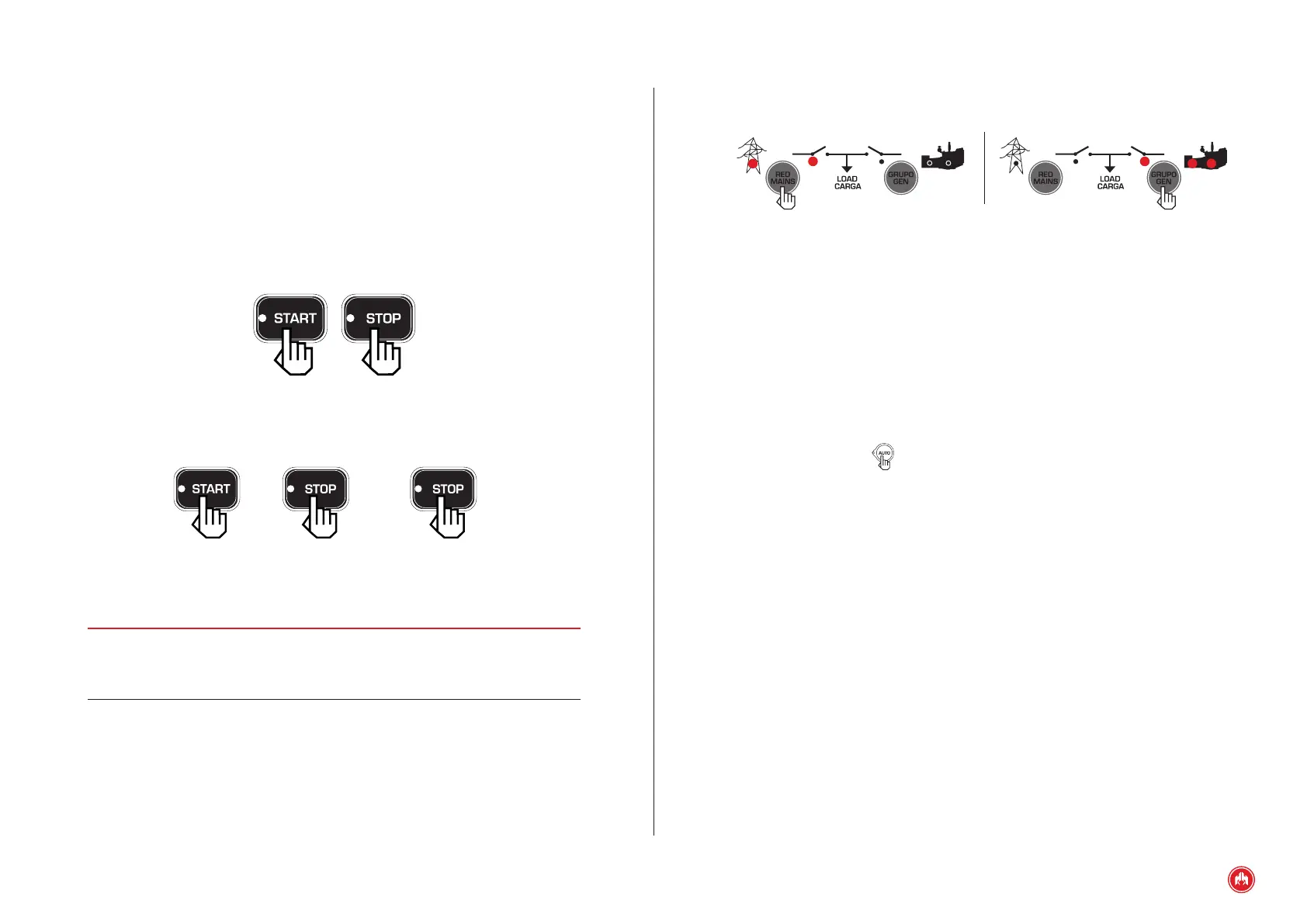FRONT OF THE DISPLAY MODULE | PAGE 8
2.3 PASSWORDS
The CEM7 control unit has 2 levels of 4-digit password to protect against
unauthorized access. The different levels of access are as follows:
• User (default password: 1111). User level access allows the operator
to access the main menu of the CEM7 control unit.
• Maintenance (default password: 1911). Maintenance level access
allows the operator to access the Parameters programming option
from the main menu.
The CEM7 control unit's passwords are customizable by the user from the main
menu. A user can congure both passwords for their access level and lower-level
passwords.
NOTE
To enter a password see Appendix II: password entry.