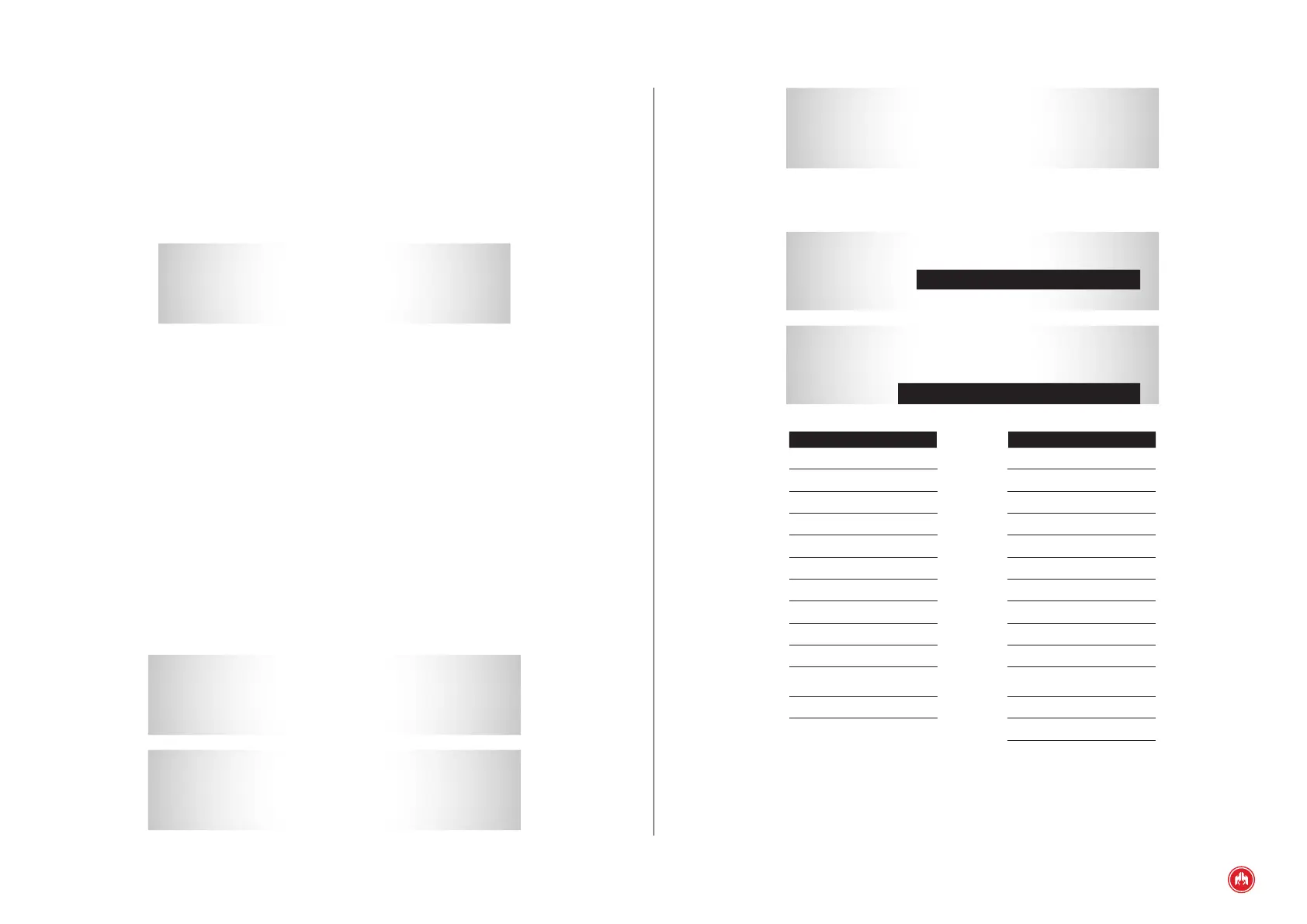(APPENDIX II) CONTROL UNIT SCREENS | PAGE 76
2. Measurements of the total energy consumed in the Day, Month and Year.
ENERGY:
D: Daily accumulated power.
M: Monthly accumulated power.
A: Annual accumulated power.
10.1.5 LIST OF ERRORS
* ALARM *
MIN GENSET VOLTAGE
Fig.1
Error reading
E: Alarm / A: Warning.
N: Pending notication.
1: Position in the list of errors.
3: Number of errors.
10.1.6 TEMPERATURES PER PT100 PROBES (ONLY IF EXPANSION MODULE CCPT100
PROBES)
C C P T 1 0 0 T 1 : E 8 5 º C
I D : 0 T 2 : 9 1 º C
T 3 : 8 3 º C
T 4 : - -
Fig.1
Probe temperature
GENSET: STOPPED
START INHIBITED
Fig.3
Status of the programmable inputs
IA: Start inhibited.
AE: External start.
CKG: Conrmation of genset contactor.
CKR: Conrmation of network contactor.
K-: Relay activation loading.
T: Test function.
F: Forced operation function.
JP1: EJP1 function.
JP2: EJP2 function.
The time remaining during the engine preheating and cooling process is dis-
played on the screen.
10.1.4 POWER AND ENERGY SCREEN
1. Measurements of actual power and cos phi per phase.
POWER:
FP: Total power factor.
FP1: Power factor phase 1.
FP2: Power factor phase 2.
FP3: Power factor phase 3.